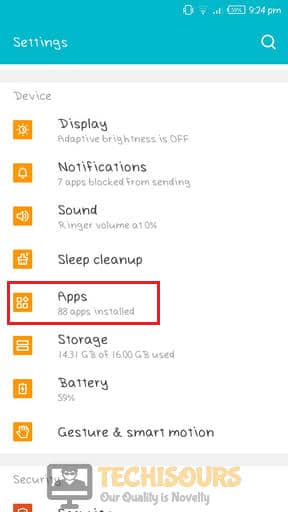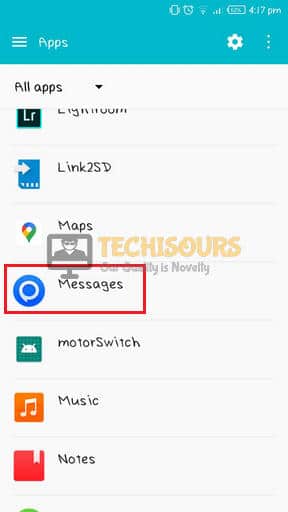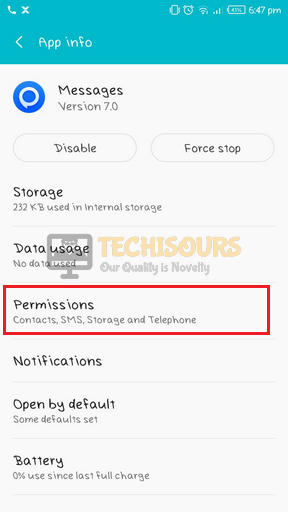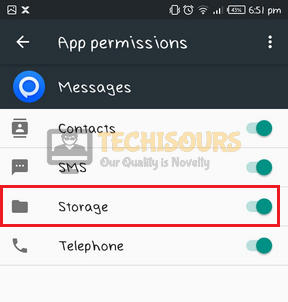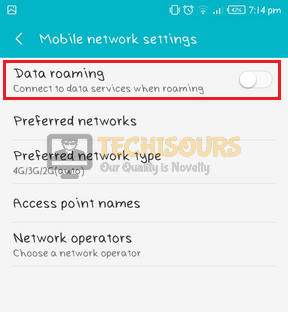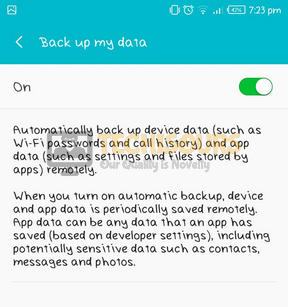Android | Error 97 SMS Origination Denied | Fixed Completely
SMS is the fastest source of communication to convey short messages over long distances. The most renowned error that almost every smartphone user undergoes and is interlinked with SMS is error 97 SMS origination denied and it pops up on the screen when the user tries to send an SMS to someone. Keeping in mind how important it is for you to rectify this unexpected error on your phone, we have illustrated some reliable solutions below to eliminate this issue.

What Prevents your message from Originating?
There are numerous triggers that might be causing this glitch on your cellular device but the most common reasons for the occurrence of this error are stated below:
- You might encounter Error 97 SMS origination Denied issue if your data and cache are not cleared. Sometimes, these can be corrupted which can lead to a malfunctioning SMS application and this can end up triggering the error. You can simply get rid of your SMS data and Cache and this should help you in getting rid of this error.
- It is possible that your SMS application hasn’t been granted the Storage permissions by your device and this is preventing it from being able to properly send and receive messages and is, in turn, triggering the Error 97 SMS origination denied error.
- If you have not updated the SMS service number on your mobile device, you might be getting the Error 97 SMS origination denied error. The best thing to do in this regard is to try and update the service number as listed in the methods below to help you get rid of this issue.
Pre-tips:
If you come across this error for the first time, the most efficient approach to terminate this malfunction is to power cycle your smartphone.
- Press the power button of your smartphone and hold it until it asks you to Reboot or Power Off the device.
- Tap on Power Off option and wait for the device to completely shut down. Keep the device powered off for a couple of minutes.
- In the meanwhile, take out the battery of your mobile and insert it back in your phone.
- Now, press the power button and hold it until the device restarts. When the device is fully started, and as soon as it starts try to send an SMS and check if the error persists.
What can you do if you get Error 97 SMS Origination Denied Error on your Device?
Solution 1: Clear Cache and Data
Data and Cache are the scripts or files that store temporary information on your device. You will encounter error 97 SMS origination denied issue if the data and cache have failed to load proper information about messaging application while trying to send a message. Hence, as a solution, try to clear them and see if the glitch is rectified:
- Navigate to the settings of your smartphone and select Apps.
Apps - Locate the Messages option and select Storage.
Messages - Now tap on both Clear Cache and Clear Data options to clear them.
Clear Cache and Data - Restart your phone and check if we have fixed the Error 97 SMS Origination Denied Error.
Solution 2: Restart The Application
In some situations, when you launch an application, some of its data doesn’t load properly which makes it difficult for the application to perform efficiently. If you have encountered error 97 while sending the message then there is a chance that the message application is not launched properly. So, as a solution, restart the app by following the steps below:
- Go to the settings of your smartphone and select Apps.
Apps - Locate the Message option and open it.
Messages - Now tap on the Force Stop button.
Force Stop - Navigate to your Message application and open it to enable it automatically.
- Try to resend the SMS to see if the error is resolved or not. If the error still exists proceed further.
Solution 3: Tweak Message Settings
You will encounter text message error while sending a message on your mobile phone if you have not allowed the message application to store data on the smartphone. So, as a workaround, make sure you enable storage in the message settings and see if the error is terminated.
- Open the Setting of your smartphone and select Apps.
Apps - Navigate to Messages and then scroll down to tap on Permissions.
Permissions - Now enable the Storage option by tapping on the toggle button parallel to it and after enabling it check whether the error is gone or not.
Storage
Solution 4: Update Your SMS service center number
SMSC is responsible to route SMS messages and to handle the SMS operations of a wireless network. If your smartphone does not contain an SMSC number then you will not be able to send or receive messages. Update a preferred SMSC number in your smartphone to rectify sms origination denied issue.
- Launch the Dialer of your smartphone and type the following code to open Phone Information.
*#*#4636#*#*
- Now locate and tap on Phone Information.
Phone Information. - Now enter your relevant SMSC number in the SMSC input box and click Update to update your SMS service center number.
SMSC number - Restart your phone and see if the error is terminated.
Solution 5: Switch to Message+ Application
In most of the cases, users have reported that switching to another messaging app and coming back to the default message application rectifies this error. So, the best message application you can switch to is Verizon’s message app. Download that application and see if error 97 is eliminated.
- Launch Play Store on your mobile and search for Verizon Messages App.
Verizon Message App - Click on the Install button to download this application.
Install Verizon Application - Sign up by filling your credentials and if the error 97 has been eliminated by switching to this application then most probably you won’t encounter this error in future even if you switch back to your smartphone’s default messaging app.
Solution 6: Disable Data Roaming
Data Roaming is a process in which your smartphone is connected to your network, you pay your bills through a different network. Data roaming mode is generally enabled when you are traveling abroad. Hence, if you have enabled this mode and have encountered sms origination denied issue, then try to disable it and see if the issue is resolved.
- Open the Settings of your smartphone and select More option.
More Option - Proceed to Mobile Networks and disable the toggle button parallel to Data Roaming.
Data Roaming
Solution 7: Enable Premium SMS access on your Messaging App
Premium SMS is a service that charges a premium price to the end-user per sent SMS. If you are unable to send a message from your smartphone, then navigate to your smartphone’s settings and enable the Premium SMS access to make sure that this glitch gets resolved.
- Go to the settings of your smartphone and select Apps.
Applications - Locate Messages and select the SMS app and afterward tap on Premium SMS Access in the Advanced section.
Premium SMS Access - Tap on Premium SMS access and select Always Allow.
Always Allow - Check to see if by doing so, you are able to fix the Error 97 SMS Origination Denied Error.
Solution 8: Perform Factory Data Retore
Factory Data Restore is a feature embedded in almost every cellular device that allows you to revert your smartphone to its original factory settings. To rectify error 98 sms origination denied problem, try to perform a factory restore after creating a backup of your data by following the steps indexed below:
- Open the Setting of your smartphone and scroll down to select Backup and Reset.
Backup and Reset - Tap on Backup my data and enable the option by tapping on the toggle button once.
Backup my data - Now tap on Factory Data Reset and click Reset Phone.
Reset Phone
Solution 9: Power Cycle your Airave device
Airave is a personal base station that uses your broadband Internet connection to provides enhanced voice and 3G mobile broadband coverage. If you still can get rid of the error 98 SMS origination denied problem then you should move a step ahead to power cycle your Airave device if your phone is connected to it and see if the error is rectified.
- Take the plug of your Router and the Airave device out of the socket and wait for them to completely shut down.
- Now disconnect the Modem and your Airave device by unplugging the ethernet cable.
- After a delay of two minutes, insert the plug of your router back into the socket and restart your router.
- When the router shows full signals, insert the plug of your Airave back into the socket and restart your Airave device.
- Finally, connect the Airave to your router with the help of an ethernet cable and pick up your phone to send an SMS. Now, check whether the issue is resolved or not.
Solution 10: Recharge your Tracfone
Tracfone is a very popular mobile phone provider that is widely used in America. If you have encountered this problem, then there might be a chance that you ran out of minutes or SMS. If you are a tracfone customer, then in order to get rid of this error, contact your service provider and ask them to add Service Time to your smartphone.
Solution 11: Contact Customer Support
If none of the solutions explained above, helped you solve error 97 sms origination denied issue, then the last option you’re left with is contacting the customer support of your network provider because there is a probability that your SMS or MMS is not enabled by the network provider. You might encounter this issue if your device’s IMEI number has been changed due to some reason. Just call them and tell them about your problem. Then the representative will ask you about your phone number and IMEI number, etc, and will help you fix your problem.
Protip: In case you need to check your IMEI number, just open up the dialer of your smartphone and type *#06#.
Hopefully, the issue would have been resolved by now but if you need further assistance, contact here.