Top Reasons Why a Screen and Webcam Recorder is a Vital Tool for Business
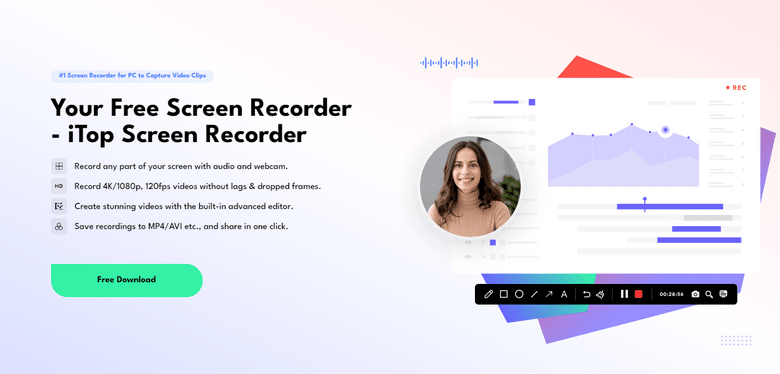
Surprisingly, an average office worker spends nearly 1,700 hours in front of computer screens a year. To use this time effectively, more and more businesses have already started using screen and webcam recorders. This versatile tool lets companies record and keep track of their digital activities while saving costs and time compared to traditional training methods.
A recent report by ThinkWithGoogle highlights that almost 70% of YouTube viewers help with a problem through video content consumption. That means not really businesses, brands, and content creators can also rely on screen recorders to convey a complex idea or message effectively.
You might ask, how does a screen and webcam recorder work in practice? OR, is there any reliable screen recorder to capture screen and audio at the same time? Please scroll down to learn everything you need to know about this innovative software.
How Does a Screen and Webcam Recorder Work?
Screen and webcam recorder is a handy tool that lets you save live videos, make lecture presentations for remote learning, capture game clips for sharing on SNS, and create tutorials. Technically, this software gains direct access to your computer’s frame buffer and renders captured videos and images to your selected destination.
A reliable screen and webcam recorder like iTop Screen Recorder is almost compatible with Linux, Mac OS, and Windows. Above all, this capturing tool provides advanced and efficient screen-recording techniques compared to traditional snipping methods/tools.
Before revealing the best screen and webcam recorder you can get for free, let’s discuss the importance of screen-capturing tools for companies.
Importance of a Reliable Screen and Webcam Recorder
Here is how screen and webcam recorders can make your business activities more effective and efficient:
1. Record Meetings

Several surveys show that too many business meetings are causing productivity to plummet while costing businesses billions of dollars yearly. But with more than 70% of employees working remotely, online meetings have become a new normal.
Recording all your business conferences and meetings is a viable solution to save you time and resources. If an organization conducts unnecessary or repetitive meetings, it can strain employees’ ability to focus on more critical tasks.
So, you can record meetings to let your employees watch them on their own time. This approach not only saves time but also ensures that no one is missing out on important information or announcements.
2. Train Team Members

Are you struggling to get your staff accustomed to new business processes or software systems? How-to tutorials and virtual training videos are the best ways to get your employees and staff on board, as they help them better understand how the software works.
A screen and webcam recorder features an extensive range of functionalities to help you create professional-looking tutorials with minimal technical skills. For example, the software lets you add titles, animations, and images to make videos more engaging and easy to understand. Furthermore, you can split, trim, or merge multiple clips of your recordings.
So, instead of spending hours and hours training your employees how to use advanced software, utilize screen and webcam recorders to explain key points, highlight key features, and improve understanding. What’s more? Your trainees can also record their processes and ask for guidance from the trainer if they face any obstacles.
3. Stay Updated
What can be more annoying than being out of the office for two days and spending your first day back scrolling through an endless thread of emails? Research shows that checking emails more often can increase your stress levels and heart rate.
The viable solution to this problem is to utilize screen and webcam recorders. This tool captures a lot more conversation and information than handwritten notes. Also, this information can be shared with anyone outside and within the organization.
4. Capture Screenshots
One of the fantastic benefits of screen and webcam recorders is their ability to create screenshots for sharing purposes. Whether it’s a screenshot of any business-related document or a how-to tutorial, the tool lets you perform one-time sharing with all your team members.
iTop Screen Recorder: The Best Screen and Webcam Recorder for Business
If you’re looking for a trustworthy free screen and webcam recorder, your search ends up with the iTop Screen Recorder. This innovative tool lets you capture any part of your screen with a webcam and audio without having technical expertise. Moreover, it records 4K/1080p videos with dropped frames.
iTop Screen Recorder is an easy-to-install software for Windows to capture your PC screen and create professional-looking tutorials. Above all, this free screen recorder provides four different modes to record webcam, screen, game, and audio at no cost.
Here are some key features that make the iTop screen and webcam recorder stand out in the competition:
- It is an ideal tool for capturing every activity on your PC, including keyboard, mouse movements, and active applications. With this free screen recorder for Windows, you can highlight information during recordings to make your content more understandable.
- iTop Screen Recorder enables you to record webcam videos, such as lecture presentations for remote learning and how-to tutorials, at no cost. Additionally, you can change, remove, or blur your video background when recording with your webcam.
- With the iTop Screen Recorder, you can capture video and audio simultaneously. It features several noise-reduction tools to help you record the highest-quality speeches, voice messages, and voiceovers with no microphone echo.
- This screen recorder comes with a built-in advanced editor to make your videos more professional-looking.
The Bottom Line
To sum up, a screen and webcam recorder is a handy tool for businesses to track their activities and conduct virtual conferences. You can use free software like iTop Screen Recorder to revitalize your business growth in multiple ways.
iTop Screen Recorder is an ideal tool to record videos with a webcam, capture your screen, add visual effects, capture screenshots, and compress videos to even 70% without compromising quality.
Meta Description
From conducting virtual conferences and creating how-to tutorials to capturing screenshots, iTop screen, and webcam recorder can revitalize your business growth in numerous ways.