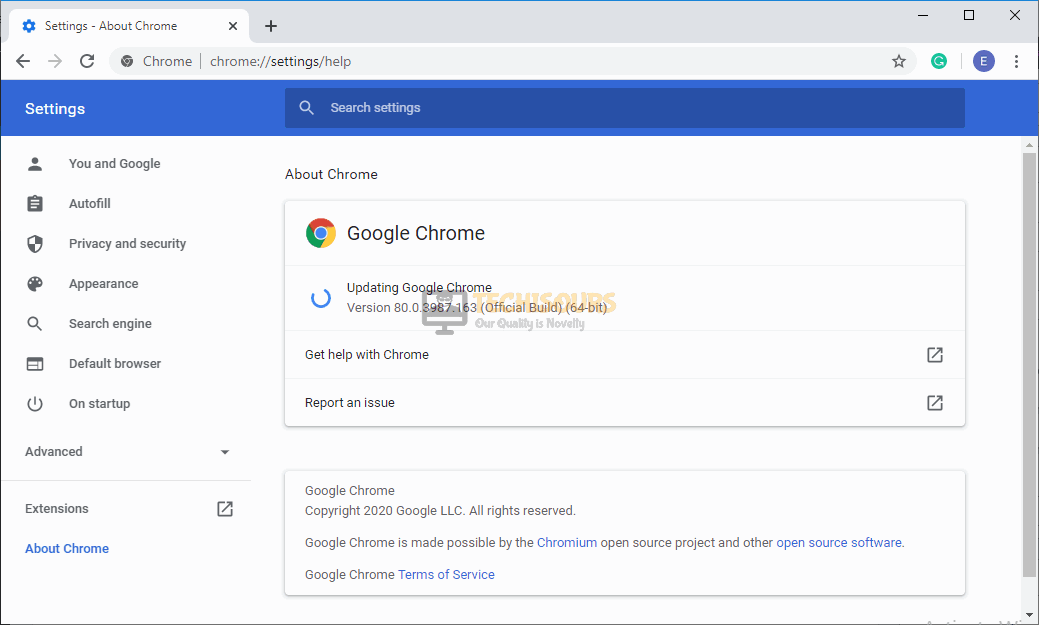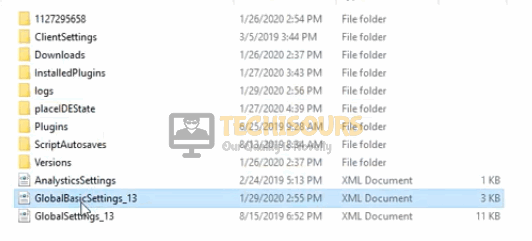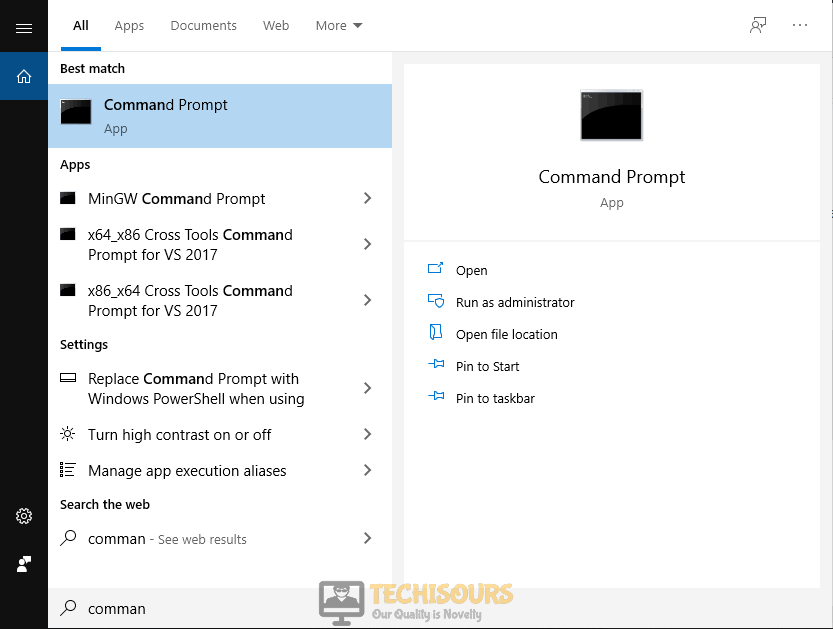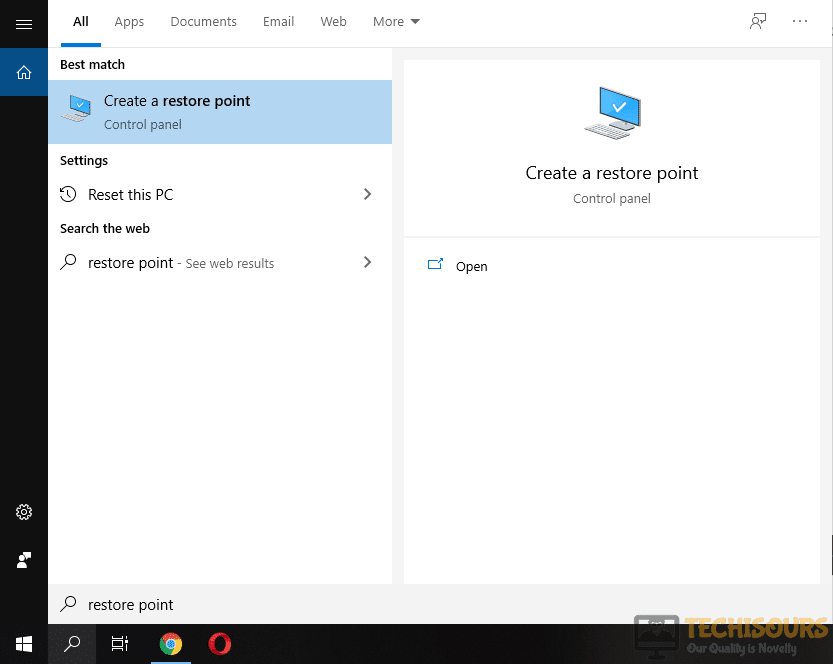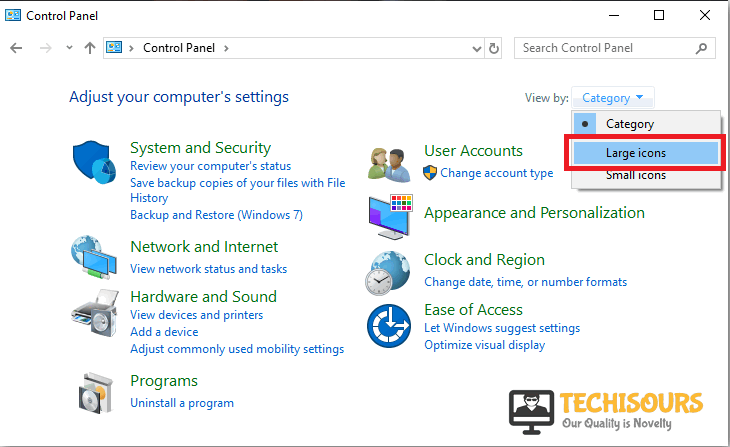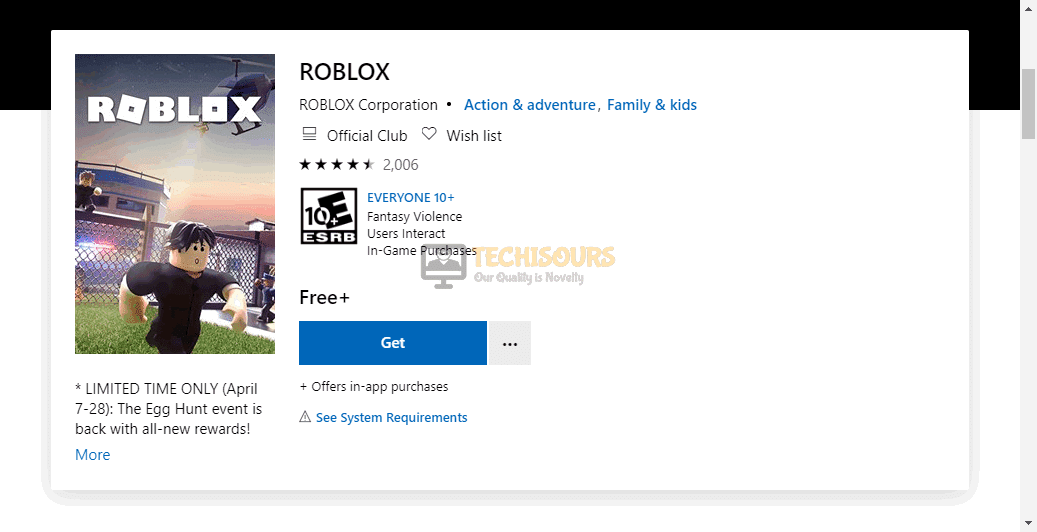How to Fix Error Code 277 on Roblox?
Roblox is an online multiplayer game that was designed to fulfill the needs of gaming enthusiasts by providing them an opportunity to create there own game and launch it for others to join and play with them as well. Roblox has mapped the future of online gaming by providing a real-world environment to the gamer. Although it is a well-structured and robust platform for online-gaming, quiet recently, gamers are reporting numerous error codes, and among them, the most common error that has been reported lately is “Error Code 277″ which prevents the game from maintaining a good connection with the server hence we have illustrated some potential fixes below that will help you to rectify roblox error code 277 on your PC.

What Causes the Error Code 277 on Roblox?
We thoroughly researched Error Code 277 by reviewing user’s reports and it turns out that there are numerous potential triggers that might end up causing the game to lose connection with the server.
- You might lose connection with your game server if the Roblox servers are under maintenance.
- It might occur if your browser is outdated or essential ports are not opened in your browser’s settings.
- If your router is not operating at 5GHz frequency, then there is a chance that you will come across this error 277.
If you are also losing connection to your server and are in search of an effective workaround, navigate to the solutions that we have indexed below to fix this issue.
Pre-Tips:
If you ever face any error in Roblox that is related to connectivity, then it might be a temporary glitch and you can terminate it just by restarting your router. Furthermore, make sure that the Roblox servers are working properly to confirm that the error is not at your side.
- Take the power adapter of your Router out of the socket and wait for it to shut down.
- After waiting for a couple of minutes, restart your router by inserting its power adapter back into the socket.
- Now log in to your computer as an administrator and launch your favorite browser on the system and proceed to the Down Detector’s website.
- If it displays a message “No Problems at Roblox” under its name, then it means that the server is fully functional and has no issue.
Checking Server - If the servers are operating well, then launch your game and make sure that you are not banned from the Roblox platform.
What should you do if you encounter error code 277 on your system?
Solution 1: Update your browser
Google keeps on launching new updates of Google Chrome timely in which it fixes the bugs that were present in the older version and it also improves numerous features of the older version. You might encounter roblox error code 277 if your browser is outdated hence update your browser and see if the issue is terminated.
- Click on the three-dot icon on the top-right of the screen and navigate to Help and select About Google Chrome. The update will start automatically.
About Google Chrome - Wait for the browser to update and relaunch it to see if the error is terminated.
Update Chrome
Solution 2: Run Roblox in compatibility mode
Compatibility mode helps the Operating System to function properly hence if you have encountered error code 277 roblox, then this issue can be rectified by running the game in a compatible mode by following the steps indexed below:
- Right-click on the Roblox Launcher icon and select Properties.
- Now, navigate to the Compatability mode and check the box parallel to Run this Program in Compatability Mode for.
Compatibility mode - Now select a version of Windows that is older than yours and Apply the settings. Afterward, check whether the error appears on Roblox or not.
Solution 3: Delete the log files
Logs are responsible for maintaining the data of numerous events either those are related to software or any application. In some cases, this data gets corrupted and causes malfunction hence, delete the log and temp files by following the steps given below:
- Navigate to the following path and delete all the files present in the logs folder.
Local Disk(C:) > Users > Hp > AppData > local > Roblox > logs
Delete Logs - Now go back to the Roblox folder and delete the GlobalBasicSettings_13.
Delete Global settings - Now navigate to the following location and delete all the images and text files in the Temp folder. Note: The directory may differ on your systems.
Local Disk(C:) > Users > Hp > AppData > local > Temp
Delete Temporary Files - Restart the game and see if the issue is resolved.
Solution 4: Switch to a different network
If you are connecting to the same network every time you play roblox then there might be a chance that there is some problem with the network you are trying to connect. Try to connect to a different network before launching the game and if you don’t have an alternate network present at your home, try to create a hotspot from your mobile data and connect your game to the mobile’s hotspot.
Protip: If you are playing Roblox in that part of the house where you don’t receive good signal strength of the local internet connection, then the best solution for this is to install a WiFi Extender in your house to boost the internet signals.
Solution 5: Apply port forwarding
Port Forwarding is a mechanism in which network address is translated to redirect a communication request from one port number to another. Roblox needs some essential ports to be open in order to operate properly. If these ports are not opened in your router, make sure you open them by following the steps indexed below and see if the error is rectified.
- Click the search button in the taskbar and open Command Prompt.
Type Command Prompt - Type the following command in the prompt and hit enter to execute it:
ipconfig
- Scroll down until you see a setting for Default Gateway under Ethernet or Wi-Fi.
Note down default gateway - Copy the router’s Default Gateway IP Address and paste it in your browser’s search bar to open your Internet Settings.
- Navigate to the Port Forwarding section.
- In the Server IP Address, enter the IP address of your computer.
- Now set the External Port Start and External Port End as 49152 and 65535 respectively, and set the Protocol as UDP.
Apply Port Forwarding - Powercycle your router and see if the issue still persists and if it still exists proceed further.
Solution 6: Perform a system restore
System restore is an essential feature embedded in Windows that provides the user an opportunity to revert his/her computer’s state to the previous version. If you still can’t get rid of error code 277 roblox, then try to restore your computer to a point where you were playing Roblox without any error.
- Click the search button in the taskbar, type Restore point and afterward choose Create a restore point option to open it.
Create Restore Point - Select the System Restore button and click Next.
Choose System Restore - Select a restore point that was created before you came across this error.
Choose Restore Point - Click Next and then select Finish.
Solution 7: Run program compatibility troubleshooter
Program compatibility troubleshooter is a feature that scans your computer’s applications and automatically resolves the compatibility problems related to those applications. If you have encountered Error Code 277 on Windows 10, run the program compatibility troubleshooter by following the steps illustrated below and see if the error still persists.
- Click on the search button in the taskbar and search for Run programs made for previous versions of Windows.
Run programs made for previous versions of Windows - Click Next and wait for the computer to scan for potential issues with your apps.
Scan for potential issues - Now locate and select Roblox client from the dropdown list and click Next.
Find Roblox from list - Select a Troubleshooting option you prefer and then click Next.
- Wait for the troubleshooting to complete and check if the issue is resolved.
Solution 8: Enable dual-band on your router
Dual-band wifi routers are those that can operate on both frequencies i.e 2.4 GHz and 5 GHz. If you have configured your router to operate on 2.5 GHz only then there is a large probability of coming across error code 277 while playing Roblox. Hence, to resolve this error, try to configure your router at 5GHz and see if the glitch is gone or not.
- Click the search button in the taskbar and open Command Prompt.
Run Command Prompt - Type the following command in the prompt and hit enter to execute it.
ipconfig
- Scroll down until you see a setting for Default Gateway under Ethernet or Wi-Fi.
Note down Default Gateway - Copy the router’s Default Gateway IP Address and paste it in your browser’s search bar to open your Internet Settings.
- From the menu on the left pane, click on Wireless and then select Advanced option.
- Now locate Band on the right side of the window and set it to 5 GHz.
Enable dual-band on the router - Apply the changes and wait for a couple of minutes and afterward Restart your router to make sure that it operates with the new settings.
Solution 9: Disable Ad-Blocker
Ad-Blocker is an extension integrated into the web browser that blocks ads and other content that is displayed on your browser’s screen. This error might pop-up on your screen if the ad-blocker is activated on your browser. Therefore, to remove this error, proceed to the method below to deactivate the ad-blocker in your browser and see if the error is terminated.
- Open Chrome and launch a new tab. Click on the three-dots icon located on the top-right of the screen and select More Tools.
Click on More Tools - Navigate to the Extensions option.
Click on Extensions - Locate AdBlock and click on the toggle button to disable that extension if it is already enabled.
Disable Adblocker on Chrome - Relaunch your browser and see if the issue is resolved.
Solution 10: Reset internet options
You can easily configure your internet settings and filter the content coming to your browser just by modifying internet options. If you come across error code 277 roblox then there is a chance that some of the game features are blocked in your Intenet Options. Hence, in order to eliminate this error, proceed to reset the internet settings by following the steps given below.
- Click the search button in the taskbar and type Internet Options.
Choose Internet Options - Navigate to the Advanced tab and click on Reset Button.
Reset Internet Explorer Settings - Retry to launch the game and see if the issue is resolved.
Solution 11: Use Roblox Repair Tool
If you are not an expert of IT and find it difficult to solve this error by tweaking settings of your computer then the most efficient remedy for you is to use the Roblox repair tool. This tool will automatically scan for bugs on your PC and fix them so that you don’t encounter this error in the future.
- Launch your favorite browser and download Roblox Repair Tool.
- Double-click the downloaded executable file and follow the on-screen instructions to install the tool.
- Launch the tool and click on Scan Now option.
- Wait for your PC to scan for any bug, and if found, click on the Fix button to get rid of them.
- Restart your PC and see if the issue has been terminated.
Solution 12: Use a VPN
In some geographical regions, numerous features of Roblox are restricted due to several reasons. This error might occur on your computer if Roblox is blocked due to content, age, or geographical restrictions. VPN helps you to get through these restrictions by extending a private network across a public network. If you still can’t get rid of this error, just download a VPN and see it fixes the problem.
- Go to your favorite browser and download the Hotspot shield.
- Install the VPN on your computer by following the on-screen instructions.
- Activate the VPN and see if you still encounter error code 277.
Solution 13: Enable airplane mode on Smartphone
Many people play Roblox on their smartphones and encounter this error message due to several reasons. If you have encountered roblox error code 277 while playing Roblox on your smartphone then you can easily resolve it just by following some troubleshooting steps indexed below:
- Press the power button of your smartphone and hold it until it asks you to Reboot or Power Off the device.
- Tap on Power Off option and wait for the device to completely shut down. Keep the device powered off for a couple of minutes.
- When the waiting period is over, press the power button, and hold it until the device restarts.
- Locate the Flight Mode option on your phone and enable it.
Airplane Mode - Now turn on WiFi and see if the issue persists.
Solution 14: Pass your game through a firewall
A feature is integrated into Windows that blocks potentially harmful programs to protect your system from viruses and malware. You might encounter error code 277 roblox if you have not allowed Roblox to pass through Firewall. Pass the game through the firewall and see if the issue is resolved:
- Click on the search button in the taskbar and type Control Panel to open it.
Open Control Panel - In the View by dropdown menu, select Large icons.
Choose large icons - Now select Windows Defender Firewall.
Choose Firewall - On the left side of the window, select Allow an App or Feature Through Windows Firewall Defender from the list of options.
Allow the Firewall - Locate and click the Change Settings button.
Choose change settings option - Check both public and private network boxes in front of Roblox entries.
- Apply the changes and restart your computer to see if the issue is resolved.
Solution 15: Reinstall Roblox
If you still can’t get rid of this error, then there might be a chance that some of its installation files or any other essential file have been corrupted due to any reason. Locating these files and fixing them becomes very hectic if you are doing it manually therefore uninstall Roblox first and afterward reinstall it on your system to get rid of this glitch.
- Click on the search button in the taskbar and type Control Panel to open it.
Open Control Panel - Click on Uninstall a Program.
- From the list, locate Roblox and Uninstall it by right-clicking on it and selecting Uninstall.
- Now go to your favorite browser and download Roblox on your computer.
Download Roblox - Install the game and see if the issue is resolved.
Hopefully, the error might have gone by now but if you need further assistance, contact here.