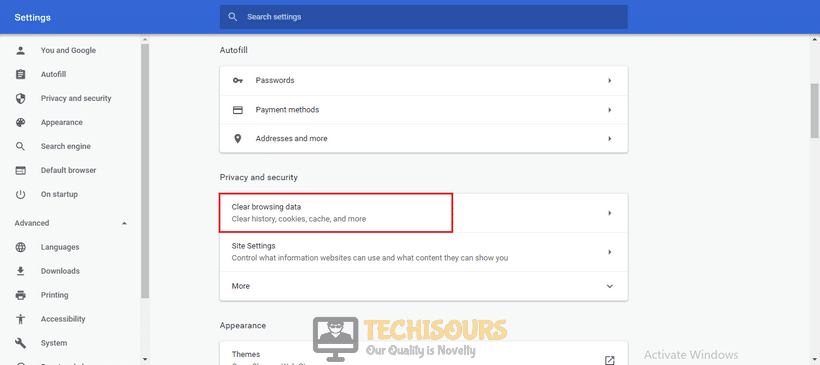Easily Fix Error FTDE.XACT.3321.1107296356 on Xfinity Stream
The error (error ftde.xact.3321.1107296356) is usually triggered during the Xfinity Stream and is mainly caused due to an interference in the connection by a browser extension or the corrupted cache. This error is accompanied by a message saying “Sorry, we’re having some trouble. Xfinity Stream is not available at the moment. Please try back soon (Error FTDE.XACT.3321.1107296356)”. In this article, we have listed a detailed step by step process of fixing the issue.

What Causes the Error FTDE.XACT.3321.1107296356 on Xfinity Stream?
After sifting through the user comments regarding this issue, we were able to narrow down the reasons due to which it is caused on your computer.
- Server Outage: It is possible that the Xfinity servers are temporarily down due to which the error is being triggered. Therefore, we recommend that you try to check for server outages and then verify if the issue is occurring for other people as well.
- Extensions: Some extensions have been known to cause this issue for users. Therefore, we recommend that you go to the extension management tab in your browser and disable all of your extensions as we have done below to fix the issue.
- Corrupted Cache: In certain cases, the cache acquired by your browser might have been corrupted. Therefore, we suggest that you try to clear out this corrupted cache and then check to see if doing so fixes the Xfinity stream error (error ftde.xact.3321.1107296356) on your Xfinity Stream.
Now that we have listed most of the reasons behind its occurrence, we can finally implement the solutions.
Fixing the Error FTDE.XACT.3321.1107296356:
Solution 1: Check Xfinity Server Outage
It is possible in some cases that the Xfinity Servers might be down temporarily due to server maintenance or any other reason. Therefore, we suggest that you check if Xfinity Servers are down and verify with your friends or family as well.
Solution 2: Try Chrome Beta
For some users, the Chrome version was causing the error (error ftde.xact.3321.1107296356) issue and it could be fixed by switching the browser. If you want to keep using Chrome, you can choose the beta version. For that:
- Download the Chrome Beta version from their official site, and click on the downloaded executable once it is completed.
- After doing so, follow the on-screen instructions to completely install the browser on your computer.
- Check to see if doing so fixes the error (error ftde.xact.3321.1107296356) on Xfinity Stream.
Solution 3: Disable Browser Extensions
In certain cases, the browser extensions might be causing the error by interfering with some of its features. Therefore, we suggest that you try to disable the extensions as mentioned below.
- Launch Chrome and click on the “Three Dots” on the top right side.
- From there, click on “More Tools” and select the “Extensions” option.
Extensions - Now, make sure that you click on the “Toggle” button to disable all the extensions installed on your computer.
- Check to see if doing so fixes the Error FTDE.XACT.3321.1107296356 with Xfinity Stream.
Solution 4: Clear out your Browser Cache
- Launch Chrome and select the “Three Dots” on the top right side.
- From there, select the “Settings” option and scroll down to click on the “Clear Browsing Data” option under the “Privacy and Security” option.
Clear browsing data - Select “Advanced” and from the time select “All Time”.
- Select all the options and make sure to click on the “Clear Data” button.
- After that, check to see if doing so has fixed the Error FTDE.XACT.3321.1107296356 issue.
Solution 5: Disabling VPN
It is possible that in some cases the VPN installed on your computer might be rerouting your connection from a server that has been blacklisted by the Xfinity servers and this can cause the Error FTDE.XACT.3321.1107296356 on the Stream. Therefore, we suggest that you try to disable your VPN and then check to see if doing so fixes the error.
Solution 6: Try Another Browser
If none of the solutions works, we recommend that as a last resort, you try to continue your Stream on another browser. You can use Opera or Firefox because they are known to almost be as fast as Chrome. This should completely fix the error on your computer.
If after all of these steps, the error still occurs, we recommend that you contact us for further troubleshooting.