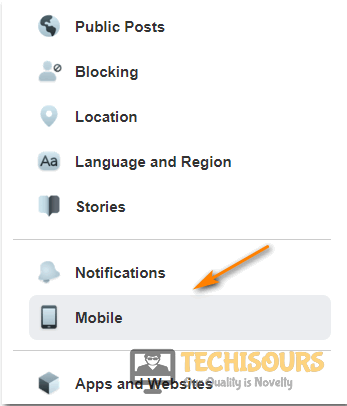Facebook: This Page isn’t Eligible to have a Username [Complete Fix]
Some Facebook users have been getting the “This Page isn’t eligible to have a Username” error and this prevents them from being able to properly create a username for their page. In this article, we will be addressing this issue by deploying some workarounds and fixes that will completely rectify this glitch on Facebook.
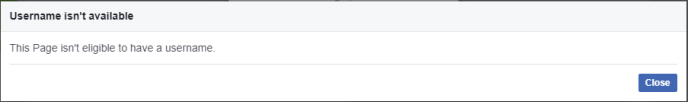
In addition to that, we will be providing some user feedback based on reasons due to which the error might be triggered in the first place. Keep in mind to follow and try out all the available solutions until one of them works and fixes this issue for you.
What Causes the “This Page isn’t eligible to have a Username” Error?
After going through a lot of user feedback, we concluded that the following must be the most common triggers behind the “Username isn’t available” error.
- Minimum Requirements: Before you are able to create a username, there are some conditions that must be met before you can create your username. The account must have at least one published post and it must also have acquired at least 24-page likes. If your account fulfills this criterion, you can move on and read through the other reasons.
- Account Issue: Sometimes, the account that you are using might not have been properly registered with Facebook or its activity might have been limited, therefore, we recommend that you try to use another account and then check to see if doing so allows you to be able to fix the “This Page isn’t eligible to have a Username” error.
- Verification: The Account that you are using might not be verified due to which the error message might be seen. Therefore, we suggest that you try to verify your Facebook account and then check to see if doing so fixes the error message.
Now that you have been taken through almost all the reasons behind it, we can finally start deploying the fixes for the error.
How to fix this page isn’t eligible to have a username issue:
Solution 1: Use Another Account
The easiest solution to this specific error is to use an alternate account, this account can be of a friend or a completely new one. Make sure you’re eligible for the name change option and then follow the steps below:
- Open up “Facebook.com” and login to your “Main Account”. Afterward, open up your “Facebook Page”.
- Once you’re inside your Facebook page, click on “Settings & Privacy > Settings” options respectively from the top-right corner of your screen.
- In the “Page Settings” menu choose to select “Page Roles” in the left pane.
- Then on the right under “Assign A New Page Role”, type in the name or email of the person you want to add as an “Admin”.
Choose the Admin Option - Once added, select the “Profile” and click on the “Editor” option. Afterward, select “Admin” from the list.
- Once done “Login” into the account that you just added to the “Admin” panel of the page.
- Next, click on the drop-down arrow at the top right and select the “Manage Pages” option from the drop-down menu.
- Click on your “Page” and then head into the “About” section using the left menu.
- In the right pane, choose to select “Create A Page @Username”.
- Now enter the username you wish to proceed with and finally select “Create A Username”.
Create a New Username
Note: If the above solution does not work make sure you meet all the requirements below to change your username so follow the fixes indexed beneath to resolve facebook this page isn’t eligible to have a username problem.
Solution 2: Increase the number of Likes
If you have less than 25 likes on your Facebook page, it means you will have to grind more, and only then you may be able to change your Facebook page username in order to rectify this page isn’t eligible to have a username 2021 problem.
Solution 3: Verify Your Facebook Account
Make sure your account is verified using your cellphone number or otherwise Facebook will restrict you from certain features. To verify your Facebook account follow the steps below:
- Click on the drop-down arrow at the top and select “Settings & Privacy > Settings” options respectively from the drop-down menu.
- In the Settings window proceed to select “Mobile” from the left menu and then enter your “Mobile Phone Number” and click on the “Confirm” button.
Choose the Mobile Option - Facebook will now send a “Verification Code” on your cellphone, once the code is received, “Enter” it in the blank “Code Bar”.
- Once entered your Facebook profile will be “Verified” and you may then be able to change your page username and hopefully, this page isn’t eligible to have a username issue would be resolved.
Implement the aforementioned solution in order to resolve the problem but if you have any more questions or queries regarding it feel free to Contact Us here.