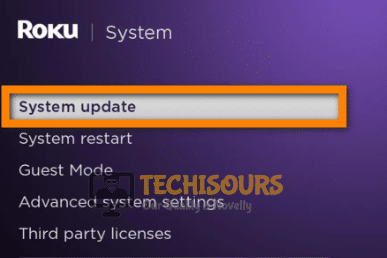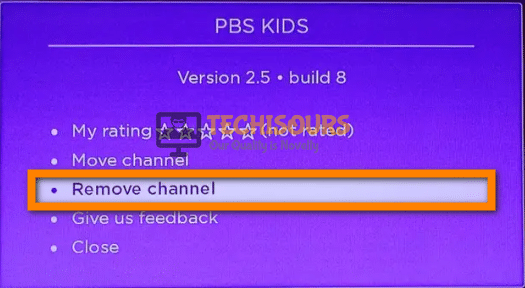Fix the TCL Roku TV Keeps Restarting Issue

Roku is one of the best devices you can get to binge-watch your favorite shows and combining that with a TCL TV is a plus. However, like most devices, it is bound to run into glitches now and then. Today, we will be discussing why your TCL Roku TV keeps Restarting and we will also be deploying some fixes to completely eradicate this issue so that you can go back to enjoying your content.

Why your TCL Roku Tv Keeps Restarting?
This issue is mostly related to the firmware not booting properly and not loading the associated devices. However, there might be other reasons as well, below, we have discussed all the possible reasons that can cause this issue.
Firmware Issues with Roku and TCL TV:
You should always try to install the latest available firmware on your device. Not having the latest updates can cause several glitches which is why TCL Roku Tv Keeps Restarting. Follow the steps listed in the solutions to update your Roku device with the latest available firmware.
Power Supply interruption:
In some cases, the power supply to your devices can overheat or trip due to which this issue can arise. Typically, with electronics, you want the power supply to be within the optimum voltage.
Loose HDMI Cables:
If the HDMI cable is loose and hasn’t been plugged in properly, your TV will not properly load the image and it might restart.
Roku is Overheating:
Roku can overheat if you use it over longer periods in environments that aren’t ventilated properly. Therefore, letting the device cool down is a good way to fix restarting issues.
Now that you know why the issue occurs, you can start implementing the steps that we have listed below to fix it.
Fixing the TCL Roku Tv Keeps Restarting Issue:
Follow the methods listed below to completely fix the restarting issue with your TCL Roku TV. Make sure that you try all of the steps until one of them fixes this issue for you.
Check Power Supply and Perform a Hard Reset
Typically, to check if the power supply is causing this issue, you can perform a hard reset to root out the cause. For that:
- If you are using a Roku USB Device with your TCL TV, try to unplug it and plug it into a different USB port.
Removing the Plug from the socket - Similarly, if you are using the Roku Box Device, try to change the wall socket to which it connects.
- After that, unplug your TV from power and unplug it from the socket.
- Press and hold the TV’s power button for 10 seconds.
- Turn the TV back up along with Roku and check if this fixes the TCL Roku Tv Keeps Restarting issue.
- If the issue still occurs, boot up your TV and launch into Roku.
- Press the home button on your remote and select “Settings” from the menu.
- From the settings, select the “System Restart” option and select “Restart”.
Initiating a System Restart on Roku
Update Roku Firmware
You can always look for and install the latest firmware updates to ensure a bug-free experience on Roku. For that:
- Launch your TV and boot it into the Roku device.
- Press the “Home” button from your remote to open the menu and select “Settings”.
- Select the “System” option from settings and click on “System Update”.
Initiating System Update on Roku - From the System Update, select “Check Now” and wait for the TV to check for updates.
- Apply any available updates and check if the TCL Roku Tv Keeps Restarting issue is fixed.
Update TCL TV Firmware
To update the TCL Tv’s Firmware, follow the steps listed below.
- Press the “Home” button on the remote and open up the TV’s settings.
Opening TV Settings - From the settings, select “System” and then look for the “System Update” option.
- Initiate a check for available updates and install them on your TV.
- Check if this fixes the issue.
Try Using Ethernet
If your Roku device supports it, try to use the ethernet port and check if the issue still remains. If there isn’t an ethernet port on the device, try to use an HDMI to ethernet adaptor and see if this helps in fixing the TV restarting issue.
Clear Roku App Cache
If the app cache on your Roku device is corrupted, it might be triggering a restart due to improper loading instructions. Therefore, we suggest that you try to clear out the Roku App cache. To do so:
- Navigate to the Roku homepage and press the home button 5 times.
Pressing Roku Home button 5 Times - After that, press the forward button 5 times and the backward button 5 times consecutively.
- Now, the app cache should be cleared, check to see if the TCL TV still keeps restarting.
Ensure Storage is Available
One common thing that happens with some users is that they fill up their storage with different apps and devices which prevents the device from creating and running system functions and the restarting issue is triggered.
Check Wi-Fi and Connected Cables
Your Wi-Fi connection might also be the reason why Roku keeps restarting. We suggest that you disconnect other connected devices and check if that helps. Roku getting enough bandwidth is very important as it is required for streaming. At least 8Mbps of bandwidth should be available for HD streaming. Also, the frequency at which your Router transmits can cause this issue, ensure that your Wi-Fi is transmitting at 2.4Ghz if Roku is farther away and at 5Ghz if it is closer.
The HDMI cables also shouldn’t be loose, and if they are, make sure to plug them in properly. After doing that, try to check for loose connections on both sides and ensure everything is plugged in properly.
Let Roku and TCL TV Cool Down
Electronics tend to get hot when they run over longer periods of time and might shut down if they cannot cool down. Therefore, we suggest that you turn off your TV and Roku for a while until they cool down and check to see if that fixes the rebooting issue.
Uninstall the App or Channel that causes the Issue:
It is possible that your TCL Roku TV keeps restarting when you are using a specific application or on a specific channel. For this, we can suggest that you try to reinstall such an app/channel. To do this:
- From the home screen, highlight the channel that you would like to remove and press the “*” button from the remote.
- Select “Remove Channel” and then select “Remove” to delete this channel.
Selecting “Remove Channel” - After deleting the channel, go back to the home screen and select the “Streaming Channels” option.
- From the list of channels, select the one we deleted and install it again.
- Similarly, remove any apps that cause the TCL Roku TV to restart and check if it fixes the issue.
Disable Nintendo Switch’s Wifi Temporarily
According to some users, the Nintendo Switch’s Wifi was causing issues with their Roku TVs and was interrupting the firmware update. Therefore, we suggest that you temporarily disable the Nintendo switch Wi-Fi and check if that fixes the reboot issue.
Factory Reset Roku Device
The Roku device might have corrupted firmware or a glitch that has been integrated into its firmware. Therefore, we suggest that you completely factory reset your device. For that:
- With the Roku Device plugged in, press the Home button from the remote.
- Select “Settings” and then select the “System” option.
- Select “Advanced System Settings” and then select the “Factory Reset” option.
Selecting “Advanced System Settings” - Now, confirm the code that appears on the screen by writing it and proceed with the reset.
- After the reset completes, check to see if the TCL Roku TV keeps restarting.
Factory Reset TV:
To initiate a factory reset on the TV, follow the steps below.
- Open up the TV settings and select the “System” option.
- From here, look for a “Reset” or “Factory Reset” option.
Factory Reset your TCL TV - Initiate a factory reset by clicking on the option and make sure to confirm any prompts.
- After the factory reset, check if the issue is fixed.
In conclusion, the methods above should be able to fix this issue for you, however, if your TV still keeps restarting, feel free to contact us for further troubleshooting.