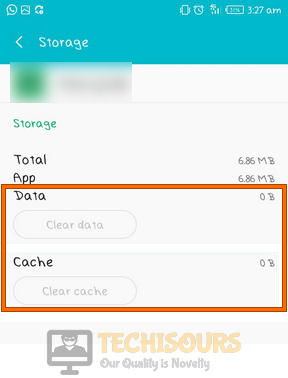How to Fix McDonalds App not Working on Android Issue [Complete Guide]
If you are getting the McDonalds App not Working issue on your Android device, we have investigated the issue and have devised solutions that will be the most instrumental in fixing this issue. In addition to that, we have also listed the reasons due to which the error occurs in the first place.

Why is McDonalds App not Working Issue Triggered?
After going through the solutions, we came to the conclusion that the following must be the primary reasons behind the occurrence of this issue.
- Glitched Login: It is possible that your login hasn’t properly registered with the application due to which you are facing the McDonalds App not Working issue. Therefore, we can fix this by simply trying to log into the application again after logging out.
- App Cache: In some cases, it is possible that the application’s data and the cache is stored on your device has been corrupted due to which this issue is being triggered. Luckily, you can clear this data out and it is automatically regenerated which can fix the error.
- Outdated Application: If the application itself has been outdated, you will run into this error quite often because the newer versions are generally more stable than the outdated ones.
Now that you have been taken through most of the reasons behind its occurrence, we can finally start implementing the solutions.
Before you Start:
- Log into the App Again: Click on your “Profile Name” option at the top right and click on the “Logout” button to make sure that your profile is logged out. Log back into the application and check to see if the McDonalds App not Working issue is fixed.
- Check for Server Outage: Sometimes, the McDonald’s server might be down due to which the issue is being triggered. Therefore, we suggest that you try to check if the server is down and the McDonalds App not Working on Android issue is being triggered for other people as well.
Fixing the McDonalds App not Working Issue:
Fix 1: Allow LTE on your Device
In some cases, the WiFi network that you are using might not be allowing certain types of connections due to which the McDonald’s App not Working issue might be triggered. Therefore, we suggest that you try to enable LTE and then check if the issue is fixed. To do so, follow the steps below.
- Drag down from the top and click on the “Settings” icon.
Android Settings - From there, make sure to go into your “Mobile Data” settings option and from the Network Configuration, enable the “4G/LTE” option.
- Now, turn off your WiFi and enable the 4G connection.
- Check to see if doing so fixes the “McDonalds App not Working” error.
Fix 2: Clear App Data and Cache
- Drag down from the top and select the “Settings” icon.
- From here, select the “Apps” option and from the list of applications, click on the “McDonald’s” app.
- From here, select the “Storage” button and click on the “Clear Data” button.
Clear cache and data - After that, select the “Clear Cache” option and exit out of the window.
- Check to see if doing so fixes the “McDonalds App not Working” issue.
Fix 3: Re-install McDonald’s App
- Drag down from the top, select the “Settings” option and click on the “Apps” button.
- From here, click on the “McDonald’s” app and select the “Uninstall” button.
- After that, go to the main menu and select the “PlayStore” app and type in “McDonald’s”.
- Download the application and check to see if doing so fixes the “McDonalds App not Working” issue.
Fix 4: Try Checking for Updates
- From your mobile, click on the “PlayStore” option and launch into it.
- From there, click on the “Menu” button at the top left side and select the “My Apps & Games” button.
Clicking on “My Apps and Games” - From there, click on the “Check for Updates” button to check if there are any updates available for the application.
- Download and install the updates and verify if you are able to fix the McDonalds App not Working issue.
Alternative: Use HotLine to Order Food
Sometimes, the app might not work and you might not be able to order food through it. Therefore, we recommend that you use the McDonald’s website from your browser or its Hotline to order your food and then check to see if this fixes the issue.
If you are still getting this issue, we recommend that you Contact Us for further troubleshooting.