How to Fix LG TV Black Screen with Sound?
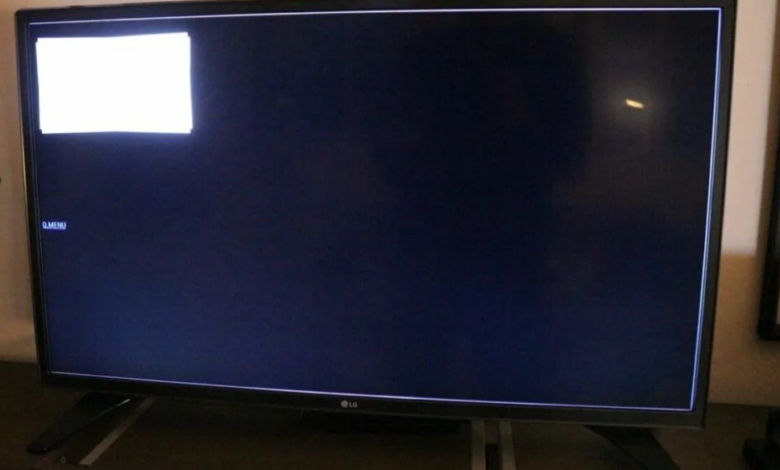
LG is known to produce great quality screens and their Televisions are usually preferred by a lot of consumers. However, we have recently come across the LG TV Black Screen with Sound issue where the TV is presumably on but there isn’t any output, and shows a black screen but the sound is working. In this article, we have listed all the possible solutions that you can apply to completely fix LG TV Black Screen with Sound issue.

In addition to that, we have also listed the reasons why this issue is seen by most users. Make sure to go through the entire article and start applying the solutions listed below one by one until one of them works for you.
Why are you getting a black screen on your LG TV while the sound works?
Answering this question requires you to know the reasons why the error occurs, we have listed some of them below:
Misconfigured Input Source:
Once you plugin the input source to only use your TV as a screen, you also have to correctly configure the input source on the Television. In addition to this, you have to ensure that the input device is streaming the content at a resolution that is supported by your Television other wise you might get the LG TV Black Screen with Sound.
HDMI Port Issue:
A black screen can sometimes indicate that the HDMI port that you are using is faulty. Ports can become faulty over time due to strain on their pins or due to water damage. In addition to the port, the HDMI cable can also be the cause behind the issue.
TV Launch Configurations:
The TV starts with a set of instructions that allow it to boot into its software and UI. However, if these instructions weren’t properly relayed to the hardware, the TV might startup with a black screen.
Software Issue:
Modern Smart TVs use extensive software programs to manage their UI and other applications installed on the system. If this software is outdated or corrupted, you will run into a black screen with sound issue on LG TV.
Hardware Issue:
Most commonly, a hardware issue causes the black screen on TVs. This is because the hardware can be damaged over time due to wear and tear which can result in the LG TV Black Screen with sound.
Now that you are aware of the reasons behind the occurrence of the LG TV Black screen, you can move on towards implementing the solutions.
How to Fix LG TV Black Screen with Sound Issue:
The following steps can be used to troubleshoot the black screen with sound issue on your LG TV:
Fix 1: Soft Reset your Television
When you launch the TV with improper launch configurations, you get a Black screen with a sound. Therefore, we will be performing a soft reset to fix this issue. For that:
- Unplug your TV from the wall socket.
- Press and hold the power button on the TV.
- Wait for the static electricity to be discharged and plug the TV back in after 30 seconds.
- Turn the TV on and check to see if this fixes the LG Plasma TV Black Screen issue.
Fix 2: Troubleshoot Input Configuration
Sometimes, you can get a black screen if you didn’t select the right input module. To troubleshoot this, go over the steps below:
- You should notice that there are control buttons on your TV, use them to power it on.
- Once turned on, check to see if you can see anything on your screen once you use the buttons.
- If you can’t, proceed with the other fixes below, but if you can see the volume up/down box and output from the other buttons, proceed with this solution.
- Now, if you have connected external devices to the PC, check to see if they are turned on.
- If they aren’t, it may be a port issue but if they are, proceed with the steps that follow.
- If the external device that you are using is a home theater or a hub that has other devices connected to it, you will have to make sure that the devices connected to the hub/theater are outputting and that the home theater has selected them as output. In addition to this, you will have to make sure that the TV has selected the correct port that the Home theater is connected to as the output port.
- Press the “Home” button on your remote and select the “Input” icon from the list.
Pressing LGTV Home Button - From the input, select the appropriate input that the device is connected to.
- If that doesn’t work, unplug your device and connect it to a different port after 60 seconds.
- Select this port as the input port from the menu and check to see if the LG TV Black Screen with Sound issue is fixed.
Fix 3: Ensure Resolution is Supported
You might be using an external device such as a cable box or Laptop/PC connected to your computer. If that is the case, make sure that the devices are outputting at a resolution that is supported by the Television. If this is not the case, you will get a black screen with sound.
Fix 4: Change HDMI Cable and Connection
If the HDMI cable is causing this issue, you can simply swap it out for another and check if it fixes the issue. To check if the HDMI cable is at fault, grab another working cable and check your TV with that. Additionally, plug your HDMI into a different port and change the input to be taken from that port. After that, check to see if the black screen issue is fixed with the LG TV.

Fix 5: Change Wall Socket and Troubleshoot TV Remote
First of all, try to change the wall socket into which your TV is plugged. Sometimes, the wall socket that your TV is connected to might not provide ample current and once changed, we can get that out of the way. After that, try to remove the remote’s batteries and install new ones. Now, press all the buttons on the remote and make sure that none of them are stuck.

Fix 6: Install Software Updates
- Press the “Home” button on the remote to head to “Settings”.
Pressing LGTV Home Button - From the settings, select “All Settings”.
- Select “Support” and then select the “Software Update” option.
Clicking the Software Update Option - Click on the “Check for Updates” button and wait while the software update is checked.
- After the update installs, check to see if the black screen on LG TV is fixed.
Fix 7: Reconfigure TV’s Picture and Backlight Settings
In some cases, the TV’s picture settings or the backlight settings might be causing the occasional black screen of death on LG TV. Therefore, we suggest that you reconfigure these settings using the following steps.
- From the remote, press the “Home” button and navigate to your settings.
Pressing LGTV Home Button - In the settings, select the “Picture Settings” button.
- Now, select the “Standard Mode” and turn the “Backlight” down by 30 to 40%.
Change LG TV Picture Settings - Make sure to increase the brightness by 30-40 if possible.
- Check to see if this has fixed the LG TV with sound but no picture issue.
Fix 8: Factory Reset your TV
This fix can be applied if your TV works sometimes and you can get the display for a while. To do this:
- Press the “Home” button on your remote and navigate to the settings.
Pressing LGTV Home Button - From the settings, select the “System” option or the “Reset” option depending on your device.
- Select the “Factory Reset” option from these settings and confirm with the on-screen code to initiate the reset process.
Choosing Factory Reset Option - Check to see if this fixes the black screen issue with the LG TV.
Fix 9: Check for a Broken Backlight
There is a backlight on some Televisions that allows the images to be seen and the pixels to be lit up. In this step, we will check to see if the backlight is broken due to which you see the LG TV Black Screen with Sound. For that:
- Turn on a flashlight and hold it 1-2 inches away from the TV.
- The place where the flashlight’s beam lands if it shows an image, it means that the backlight of the TV is broken.
- Take your TV to a service center and get its backlight repaired.
- Check to see if this fixes the LG TV Black Screen with Sound.
Fix 10: Repair Components Yourself (Technical)
If you are into tech and are able to complete certain repairs yourself, you can try to analyze and check for the issue by yourself. First of all:
- Remove the back panel of the TV and you should see the motherboard.
- Check if there are any loose wires or disconnected terminals.
- If there are, plug them in properly and check to see if that fixes the issue.
- If that isn’t the issue, disconnect all the wires and remove the motherboard.
- Try to clean the board and remove any dust/contaminants.
- Install the board again and check to see if the TV works properly.
Otherwise, you are most likely looking at an issue with the Scalar PCB, COF IC, or the T-CON Board. All of these can be replaced but you would have to find the appropriate parts for your Television. Try using your equipment to test what parts aren’t getting proper power delivery to isolate what needs to be changed.
Fix 11: Try LG Support and Warranty Team
If your TV is under warranty, we suggest that you don’t fiddle around with it too much and head straight to claim your warranty. This way, if the warranty is approved, you will likely get it repaired for free or get a new unit. However, if it is out of warranty, the safest bet would be to get it repaired through an LG Service center.
Fix 12: Heat Up the Motherboard
As absurd as it might sound, sometimes, electronics can be fixed simply by heating them up a bit. While we don’t recommend this generally, we only recommend this as a desperate measure if you aren’t able to fix it in any other way and if you cannot shell out the money for the repairs. This might permanently damage your motherboard and there is only a small chance of fixing it. However, if you still want to proceed:
- Remove the motherboard from the TV after removing all the connected cables.
- Now, take some tinfoil and cover your board with it, and rest the board on a piece of cardboard.
- Preheat your Oven to around 390 Degrees Fahrenheit.
- Place the board inside your Oven and wait at least 10 minutes.
- Open the Oven and after waiting a while for the heat to escape, remove the board.
- Install the motherboard back into the TV and try to turn it on.
- Check to see if this has fixed LG TV Black Screen with Sound.
In conclusion, this phenomenon usually indicates a hardware issue with the TV and can be fixed by repairs or by taking the steps mentioned in the article. If you are still unable to fix the issue, we recommend that you get in touch with LG representatives for further troubleshooting.



