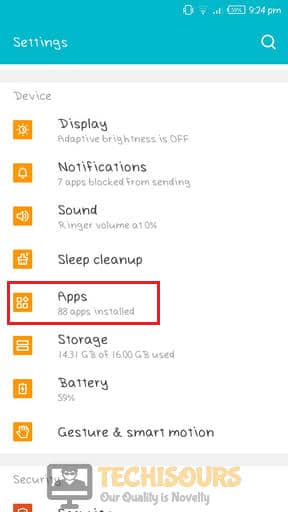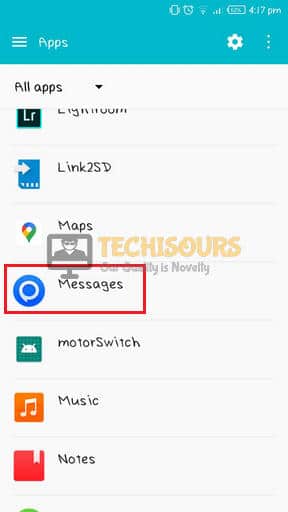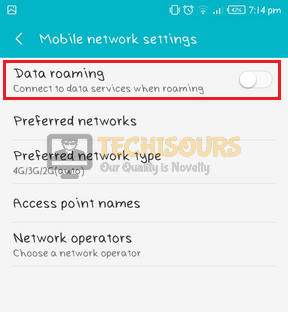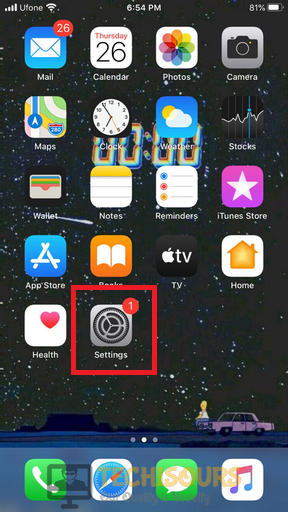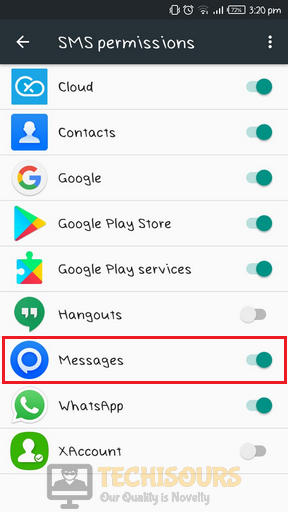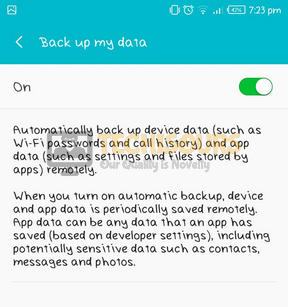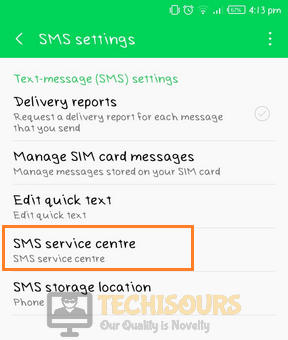Fixing the “Free Msg: Unable to send message – Message Blocking is active” Error
SMS is a basic feature that is offered in almost every cellular device that enables users to exchange short text messages with each other with the help of some standardized communication protocols. Quite recently, many users have reported that when they attempt to send an SMS, they encounter an error message: “free msg: unable to send message – message blocking is active”, which prevents them from sending a message from their smartphone. It is important for you to rectify this error hence, we have researched and gathered some reliable solutions to this problem in today’s article, that will help you to eliminate this error.
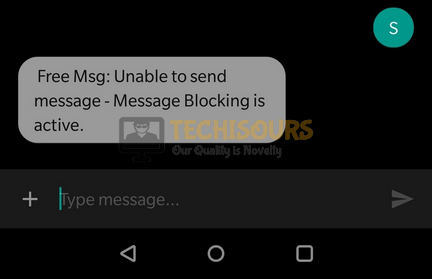
What prevents you from sending messages through your phone?
There are numerous triggers that might be the backbone of the issue you just came across and among those, some of the most common ones are indexed below:
- You might encounter this error on your smartphone if you have disabled premium SMS access on your device.
- If you are using an iPhone, then you might come across this error message if iMessage is interfering with your normal SMS feature.
- If your network provider has disabled messaging for you then you will surely encounter this problem.
Pre-Tips:
The most basic troubleshooting step before proceeding towards the major ones is to reboot your cellular device.
- Press the power button of your smartphone and hold it until it asks you to Reboot or Power Off the device.
- Tap on Power Off option and wait for the device to completely shut down and afterward keep your phone powered off for approximately five minutes.
- When the waiting period is over, press the power button, and hold it until the device restarts and as soon as the device is restarted try to send the text message to someone and check whether this error is eliminated or not and if the error still exists proceed to the guide below.
What should you do if you are unable to send an SMS to someone?
Solution 1: Clear cache and data of the messaging application
Cache and Data are essential components that are interlinked with almost every application on your smartphone and are responsible for loading necessary information. If there are some corrupted files in data and cache, then you will encounter this error message hence follow the steps below to fix this issue.
- Navigate to the settings of your smartphone and select Apps option.
Applications - Locate the Messages option and select Storage.
Messages option - Now tap on both Clear Cache and Clear Data options in order to clear them.
Clear cache and data - Restart your phone and check if the error is gone or not.
If you still encounter free msg: unable to send message – message blocking is active error message, then, proceed to the application settings and enable premium access feature on your device by following the steps given below.
- Go to the settings of your smartphone and select Apps.
Applications - Locate Messages and select the SMS app and afterward tap on Special Access in the Advanced section.
SMS app - Tap on Premium SMS access and select Always Allow.
Special Access
Solution 3: Disable data roaming
Data roaming is a feature that is embedded into every cellular device that allows the user to connect to the network he/she pays for, through a different network. If you have encountered this error message, try to disable data roaming and see if the error is terminated.
- Open the settings of your smartphone and click on More button.
More option - Navigate to Mobile Networks and tap on the toggle button parallel to the Data Roaming option to disable it if it is already enabled.
Data Roaming
Solution 4: Disable iMessage
The iMessage is a message application, designed by Apple Inc., that is embedded into every apple device. If you are unable to send a message from your normal message application then try to disable iMessage because it might be interfering and blocking some of the features of the normal message application. Follow the steps below to carry this task out.
- Tap on the Settings icon on your screen.
Choose Settings - Locate and tap on the “Messages” option from the list.
Choose Messages - Now disable the iMessage option by tapping on the toggle button parallel to iMessage.
Disable iMessage
Solution 5: Reset APN settings
An APN is the name of the gateway between the network of your cellular device and the public internet that specifies the Packet Data Network (PDN) to which the mobile data user wants to communicate with. If you have not set the APN of your smartphone properly then you will encounter this error message. So, to rectify this issue, try to reset your APN settings by following the steps given below:
- Open the settings of your smartphone and click on More Option.
More Option - Navigate to Mobile Networks and select Access Point Names.
Access Point Names - Tap on the three-dot icon on the top-right of the screen and select Reset to Default and afterward try to send a message from your phone. If you’re still unable to send it proceed further.
Reset to Default
Solution 6: Enable messaging on your smartphone
If you still can’t get rid of this error message, then there is a chance that somehow you might have disabled messaging features for your default message application in your smartphone. So, to eliminate this error, enable messaging by following the steps illustrated below.
- Open the settings of your smartphone and search for App Permissions.
App Permissions - From the dropdown menu, navigate to SMS option.
SMS option - Now enable the toggle button, parallel to the default Messages application option, and check whether the issue is resolved.
Messages application
Solution 7: Reset your phone
A factory reset is a feature that allows you to revert your phone settings to its original defaults. If you are still encountering free msg: unable to send message – message blocking is active error, then reset your phone by following the steps given below and check whether the error is gone.
- Open the Settings of your smartphone and select Backup and Reset.
Backup and Reset - Navigate to Backup my data and tap on the toggle button to enable the backup option.
Backup my data - Now tap on Factory Data Reset and select Reset phone.
Reset Phone
Solution 8: Verify whether your cell number is active
If you still can’t get rid of this error message, then there might be a chance that your area does not have coverage of the network you are using or there might be a chance that you haven’t activated it on your device. Hence, to rectify this issue, make sure that your network covers the area where you are encountering this error. To make sure that your phone number is not suspended, follow the steps given below:
- Open Settings of your smartphone and search for Device Settings.
- Locate the Phone Status and make sure it is listed as Active.
Solution 9: Doublecheck your Contacts
You might come across this error message if you haven’t saved the number correctly on your phone. For example, if you have saved an 8-digit number instead of an 11-digit number then you won’t be able to send a text message. This error might also pop on your screen if you are not typing the correct country code while sending international texts. If this is the case, delete the contact and carefully save the correct cell number on your smartphone.
Solution 10: Contact customer support
If none of the solutions explained above helped you rectify free msg: unable to send message – message blocking is active error on your smartphone, then the last option you are left with is to contact your network provider’s customer support and them to help you fix this problem. There might be a chance that you haven’t subscribed to the messaging service of the network you are using or it is possible that messaging has been disabled by the provider himself or the message center number has been changed on your device. This error message also pops on the screen if you’ve exceeded the texting limit and if this is the case, just call the customer care center of your network provider and explain your problem and afterward wait for them to provide you with a solution.
Protip: In case, compare the message center number of your phone with one provided to you by Customer Care officials and if doesn’t match the message center number of your provider, then modify it by following the steps given below:
- Open Messages application and tap on the three-dot icon at the top-right of the screen and select Settings.
Settings - Navigate to the Text Messages option and select the SMS service center.
SMS service center - Modify the number according to the number provided by the customer care officials.
Hopefully, after following this guide the error may have been gone by now and if you need further assistance, contact here.