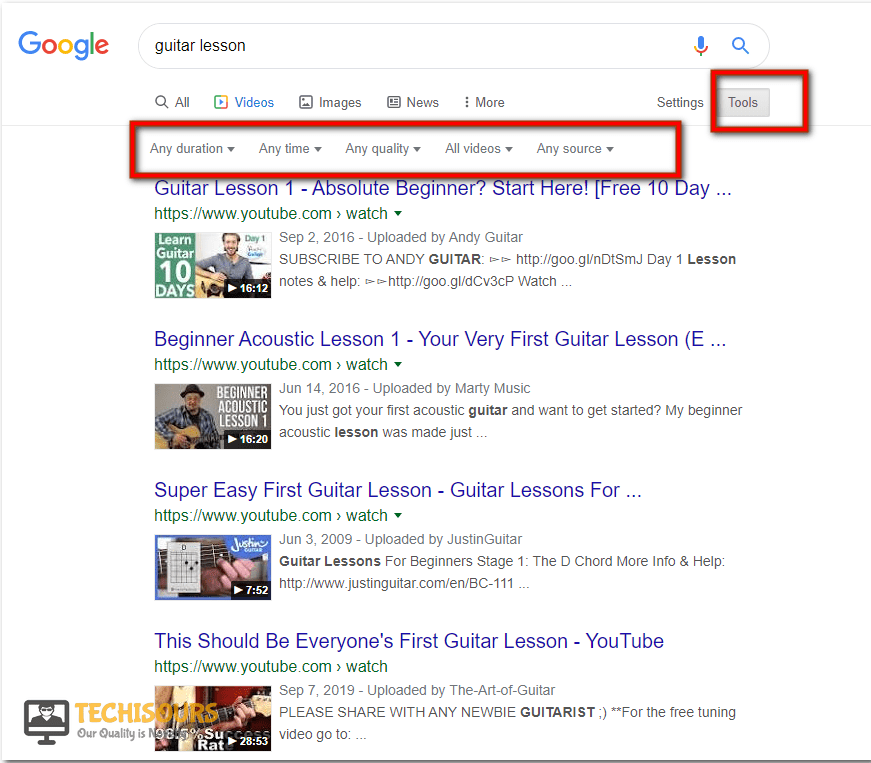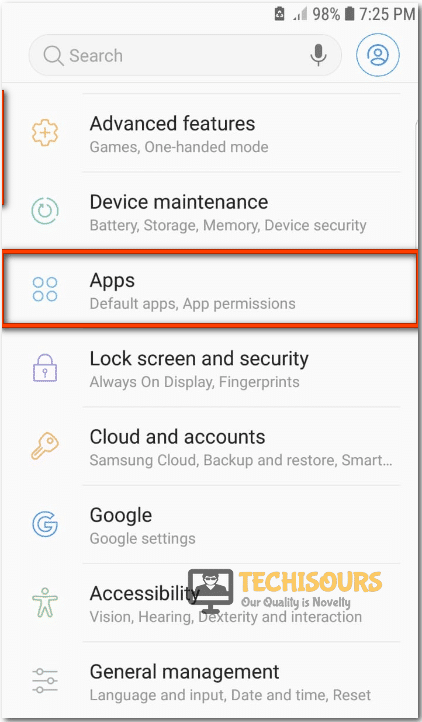Fix: Youtube Filters Not Working
Youtube is a very popular application that has more than a billion users all around the globe. It has more than a trillion videos uploaded on it so it is really hard to get access to the desired video from the youtube database. For the convenience of the user, Youtube offers filters that allow the user to filter the stream of videos according to their requirement. The videos can be filtered according to Upload Date, Type, Duration and Features. But sometimes these filters are inoperative and fail to filter the videos, which can be infuriating for a user should not be occurring under any circumstances. Therefore, in order to fix this issue, we have compiled some solutions which will get your Youtube Filters working again and help you fix this issue.

What Prevents Youtube Filters From Working?
There can be many reasons behind this error but some of the most common ones are listed as follows.
- Youtube management wants to save the audience from watching violent content due to which the Youtube Filters are not working.
- The management wants to restrict the user from watching specific content and they have disabled the Filters from working either temporarily or permanently for certain search terms.
- In certain cases, there might be a glitch within Youtube’s interface that is preventing the Filters from working properly
Pre-Tips:
The Filters might not be working due to a minor glitch or a bug within Youtube’s interface and this can be resolved by refreshing the smartphone which can be done by performing the steps indexed below:
- Launch the Task manager of your smartphone by tapping on the square button from the navigation bar. (it can be a different button in a different smartphone)
Tap on the square button - Close all the recent apps including youtube.
- This will refresh your phone and a glitch can be eliminated.
- Launch Youtube again and check if it is working fine or not.
What can you do if Youtube Filters are Not Working?
Solution:1 Use Google Advanced Search Tool
The Google Advanced Search Tool allows the user to be able to specify certain aspects to their search and this tool helps to filter out the search as per the person’s requirements. This tool can be used by following the steps stated below:
- Open the Google search engine.
- Search for the desired video by typing it in the search bar and click on the videos option.
Select videos - Select the tools option located at the top right below the search bar, this will allow you to filter the videos according to the requirements.
Select desired filter - This allows the user to watch videos with desired filters.
Solution 2: Clear Youtube Cache and Data
Clearing the app’s cache can also help in solving the problem and it can be done by performing the steps stated below:
- Launch the Settings from your phone.
Choose settings of the phone - Scroll down and select Apps.
Click on Applications option - Tap on the three-dot icon present on the upper right corner of your phone.
- Tap on the Show system apps.
Click on Show System Apps - Find Youtube and tap on it in order to clear the cache.
- Tap on the Clear Cache button.
Clear cache - Wait some time for the changes to take effect.
- Tap on Clear storage to clear the data of youtube.
- Launch the youtube again to check if the error still exists or not.
Hopefully, the error is resolved until now and if you need any further information regarding the issue click here.