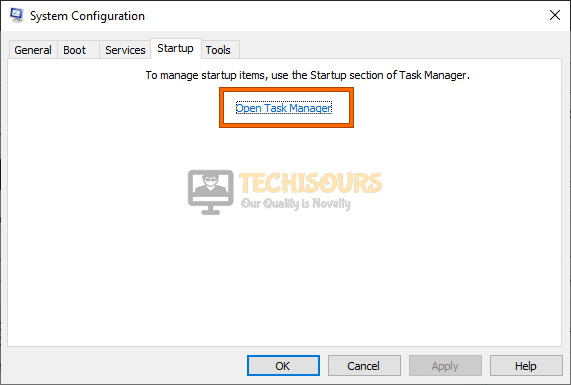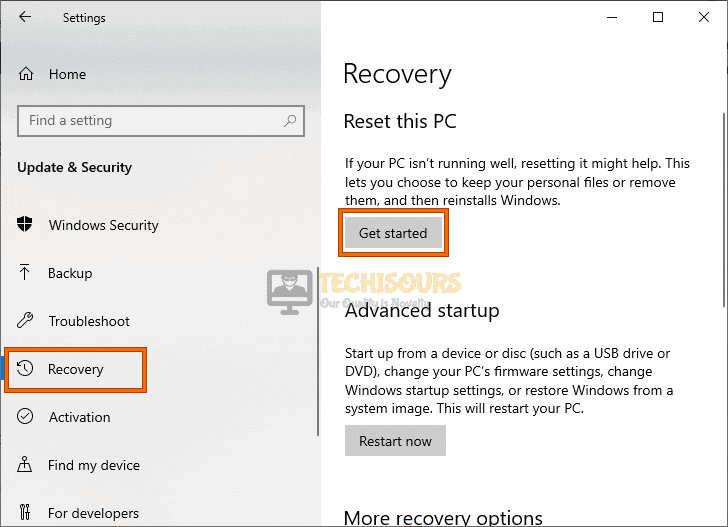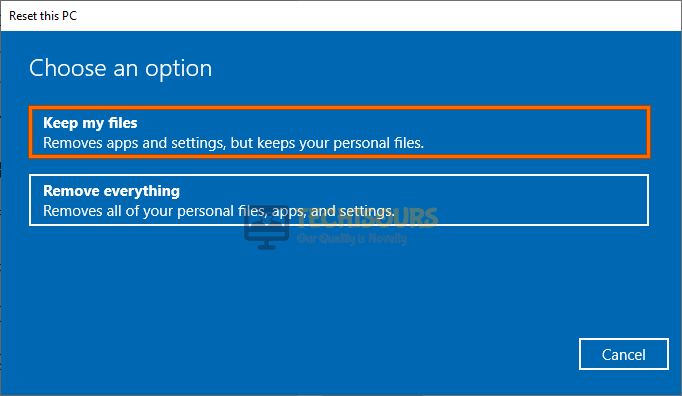How to Fix Insufficient System Resources Exist to Complete the API [Complete Guide]
There have been many users reports that state that the ‘This Device Cannot Start. (Code 10) insufficient System Resources Exist to Complete the API‘ message is seen while looking at the device status of their Xbox Controllers that have stopped working with Windows 7,8, and 10. This device status is revealed from the device manager which shown an exclamation mark next to the devices’ name.

We have compiled the following guide to effectively combat this error by implementing some fixes, workarounds, and solutions on your computer that should get your Xbox Controller up and running in no time. Make sure to accurately and immaculately follow the guide to ensure complete gratification.
What Causes the “The Device Cannot Start Error Code 10” Issue on Windows?
We think that it is vital that you know of the reasons that actually trigger this issue before moving on towards implementing the fixes.
- Outdated Device Drivers: In some cases, if the device drivers being used by your computer to make the connection with the Xbox Controller have been outdated, the “This Device Cannot Start. (Code 10) insufficient System Resources Exist to Complete the API” error will be triggered.
- Incorrect Connection: This error message will also be seen if the computer has made an incorrect or misconfigured connection with the controller and due to this, the device will be unable to properly start and recognize the hardware.
- Corrupted Files: If you have stored some corrupted files on your disk drive or if certain files stored on it have been automatically corrupted, this issue can be triggered because corrupted files are known to prevent some system functions from running properly.
- Third-party Antivirus Software: Another common trigger for this device cannot start. (code 10) insufficient system resources exist to complete the api issue is the use of third-party antivirus software that actually prevents the user from being able to connect hardware devices to the computer that aren’t recognized or can be potentially dangerous. This can also prevent trusted devices from connecting and can thus cause this issue.
- USB Suspend: The “This Device Cannot Start. (Code 10) insufficient System Resources Exist to Complete the API” error is also seen to be triggered if the user has enabled the USB Suspend settings on their computers. This setting suspends the USB devices connected to the computer if they aren’t being actively used.
Now that you have been made aware of most of the potential triggers behind this issue, we can finally move on towards implementing the fixes.
Before we start:
- If you have just encountered this error on your PC, we recommend you to check if you are inserting the connecting cable of the peripheral device into the correct port.
- If this device cannot start. (code 10) insufficient system resources exist to complete the api error occurs after connecting the Xbox controller to your PC, resolve it by inserting the cable in the 2.0 port at the back of the CPU.
- It is also recommended to use a USB hub with your computer if you have multiple hardware devices attached through USB ports.
Fixing the “This Device Cannot Start. (Code 10) insufficient System Resources Exist to Complete the API” Error:
Solution 1: Unplug the device and replug it
- Detach the USB cable or any other connecting wire of the troublesome peripheral device from your computer.
- Now type “Win + R” keys simultaneously on the keyboard to open the run box and search for “ms-settings:connecteddevices”.
Typing “ms-settings:connecteddevices” - From the right-pane, click on the device you were having trouble with and select “Remove Device”.
Click on Remove Device - Now reboot your computer and insert the connecting cable of the hardware device back into the right port of the computer to see if you encounter the same error again.
Solution 2: Modify the registry values
- Press “Win + R” keys simultaneously on the keyboard to open the run box and search for the “regedit” command.
Typing “regedit” - From the left pane, navigate to the following location and double-click on the key associated with the hardware you are having trouble with.
Note: If the device is connected through a USB port, please search for the key corresponding to the USB host controllers and hubs.Computer\HKEY_LOCAL_MACHINE\SYSTEM\CurrentControlSet\Control\Class
- From the right side of the window, right-click on the “Upper Filters” and “Lower Filter” values and select “Delete” to permanently remove these entries from the registry.
Note: If you don’t see these entries in the registry editor, then you will have to manually create them.Delete upper and lower filters - Now close the registry editor and reboot your computer to see whether the xbox error code 10 is resolved.
You can compare the GUID keys from the following guide:
4D36E965-E325-11CE-BFC1-08002BE10318 – CD/DVD/Blu-ray drives 4D36E967-E325-11CE-BFC1-08002BE10318 – Hard drives 4D36E968-E325-11CE-BFC1-08002BE10318 – Video adapters 4D36E96A-E325-11CE-BFC1-08002BE10318 – Hard drive controllers 745A17A0-74D3-11D0-B6FE-00A0C90F57DA – Some USB devices 6BDD1FC1-810F-11D0-BEC7-08002BE2092F – IEEE 1394 host controller 6BDD1FC6-810F-11D0-BEC7-08002BE2092F – Cameras and scanners 4D36E96B-E325-11CE-BFC1-08002BE10318 – Keyboards 4D36E96D-E325-11CE-BFC1-08002BE10318 – Modems 4D36E96F-E325-11CE-BFC1-08002BE10318 – Mouse devices 4D36E96C-E325-11CE-BFC1-08002BE10318 – Audio and video devices 4D36E972-E325-11CE-BFC1-08002BE10318 – Network adapters 4D36E978-E325-11CE-BFC1-08002BE10318 – Serial and parallel ports 4D36E97B-E325-11CE-BFC1-08002BE10318 – SCSI and RAID controllers 36FC9E60-C465-11CF-8056-444553540000 – USB host controllers and hubs
Solution 3: Update device drivers automatically
- Navigate to your favorite browser and download Driver Easy.
- Double-click on the downloaded executable file and install the tool by following the on-screen instructions.
- Click the “Scan Now” button to start the scanning process.
Click on Scan now - Now a list will appear that will be comprising all of the outdated drivers on your computer. It is up to you that you update them selectively or collectively by clicking the “Update All” button at the bottom.
Updating Drivers - When the drivers are updated successfully, restart your computer and check whether this device cannot start. (code 10) insufficient system resources exist to complete the api issue is resolved or not.
Solution 4: Update the device driver manually
- Hit “Windows + X” keys simultaneously on the keyboard and select “Device Manager”.
Choosing Device Manager - Now click on “Ports” to expand the list and double-click on the hardware device connected to your computer. Note: It might be listed as an Unidentified device. If it is not under the Ports section, then find it somewhere else.
- Proceed to the “Drivers” tab and click on the “Update driver” button.
Update Driver - Now select “Search automatically for updated driver software” option and wait until the driver is updated.
Search automatically for updated driver - When the update process is completed, restart your computer and see if the issue has been resolved.
Solution 5: Reinstall the device driver
- Hit “Windows + X” keys simultaneously on the keyboard and select “Device Manager”.
Choosing Device Manager - Now click on “Ports” to expand the list and double-click on the hardware device connected to your computer. Note: It might be listed as an Unidentified device. If it is not under the Ports section, then find it somewhere else.
- Proceed to the “Drivers” tab and click on the “Uninstall device” button to uninstall the driver completely from your PC.
Uninstall driver
Solution 6: Check for corrupted files on disk
- Click on the search button located on the taskbar and type in “cmd”.
- Now right-click on the “Command Prompt” and select “Run as administrator”.
Run Command Prompt - Now type the following commands one by one and hit enter to execute them:
sfc /scannow DISM.exe /Online /Cleanup-image /Scanhealth DISM.exe /Online /Cleanup-image /Restorehealth DISM.exe /online /cleanup-image /startcomponentcleanup
sfc / scannow - After executing all the commands, most probably this device cannot start. (code 10) insufficient system resources exist to complete the api error would be resolved.
Solution 7: Disable third-party antivirus software
- Click on the “^” button located at the bottom right of the taskbar and then right-click on the Avast icon.
- Hover over the “Avast Shield Control” and select the “Disable Permanently” option to disable your antivirus software.
Disabling antivirus
Note: If you have any other Anti-virus installed, like AVG or BitDefender disable it by following the same steps as indexed above.
Solution 8: Tweak Power Settings
- Press “Win + R” keys simultaneously on the keyboard to open the run box and search for “Control Panel”.
Open Control panel - Select “Large Icons” from the “View By” drop-down list located at the top-right corner of the screen and select “Power Options”.
Choose Power Options - Now click on “Change Plan Settings” under the “Selected Plan” section.
Change Plan Settings - Now click on “Change Advanced Power Settings” and select the “Disabled” option from the dropdown list parallel to both “On battery” and “Plugged in” located under the “USB selective suspend setting”.
Tweak Power settings
Solution 9: Disable Startup Services
- Press “Windows + R” keys simultaneously to launch the Run box and type in “msconfig” command.
Typing in “Msconfig” - Click on “Services” and check the “Hide all Microsoft Services” option.
Hide all Microsoft services - Select the “Disable all” button and then click on the “Startup Tab”.
- From there select the “Open Task Manager” button to launch the task manager.
Open Task Manager - Select each service one by one and click on “Disable” to prevent them from launching on startup.
Disable startup services
Solution 10: Reset your PC
- Press the “Win+I” keys on the keyboard to open “Settings” and select “Update and Security”.
Choose Update and Security - Navigate to the “Recovery” tab from the left pane and click on “Get Started” under the “Reset this PC” section.
Reset this PC - Now click on the “Keep my files” option and follow the on-screen instructions to reset your Windows.
Reinstalling Windows
Solution 11: Replace hardware
If none of the solutions explained above have helped you resolve this error from your computer then there might be a chance that this error is triggered due to some fault in the hardware itself. The most efficient approach is to attach your device to another computer and see if you encounter the same error there too. If the error occurs on the different computer too, replace the device with a new one and hopefully, now the error would be removed.
Hopefully, the error might have gone by now but if you need further assistance, contact here.





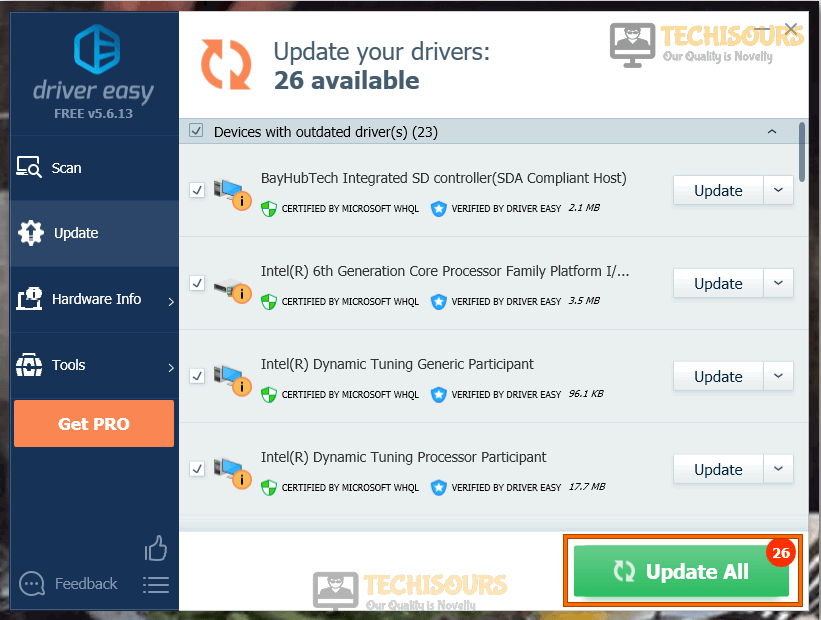








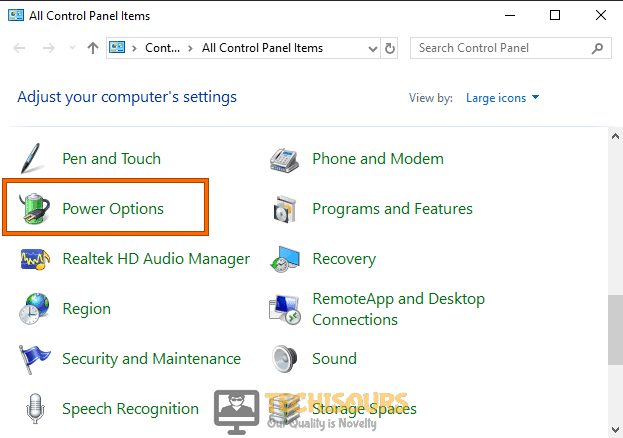

 Tweak Power settings
Tweak Power settings