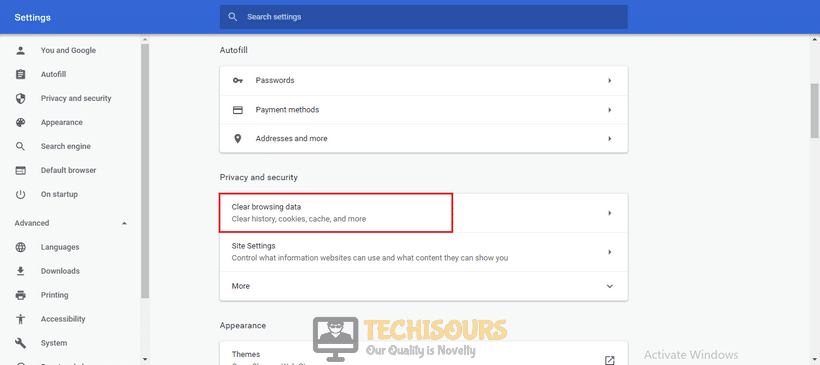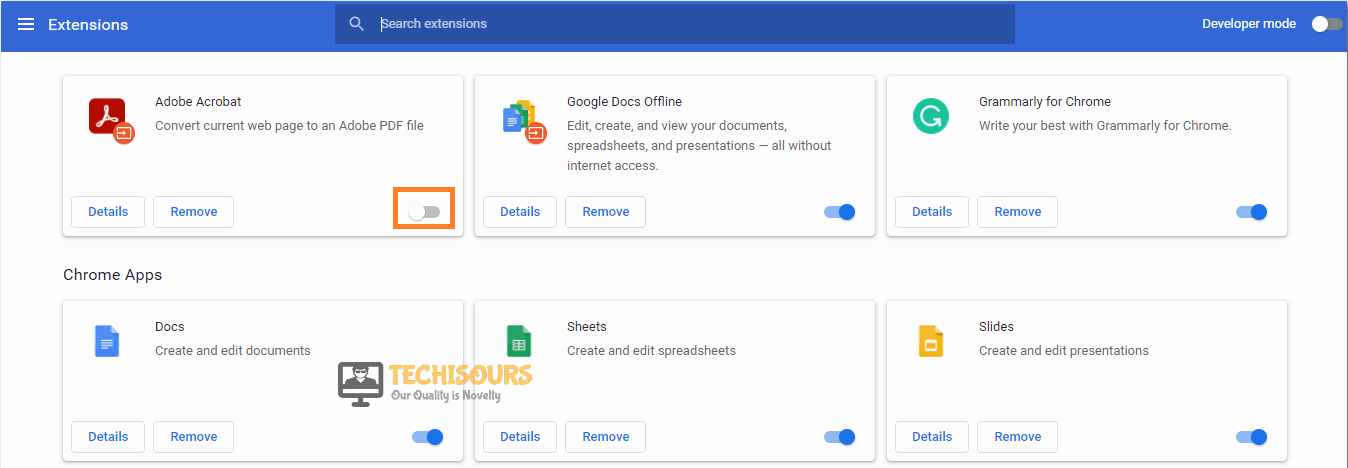Easily Fix Facebook Marketplace not Working Issue [Complete Fix]
Facebook is one of the most reliable social media platforms in the world and has certainly been around for a long time. Facebook launched its marketplace which allows users to sell and buy items using the platform. However, a lot of users have been complaining about Facebook Marketplace not Working on their respective devices. Whether it be a pc, iPhone, iPad, or Android, this issue is faced by almost all Facebook users.

In this article, we have compiled solutions for all these respective devices and we will be deploying them in a step-by-step manner that will completely fix this issue. Make sure to follow the steps carefully and accurately and check to see after implementation of each of the issues has been fixed. Also, make sure to read through the reasons due to which this error occurs in the first place.
What Prevents the Facebook Marketplace from Working?
After going through some troubleshooting methods available on the internet, we concluded that the following are some of the most crucial reasons due to which this issue usually occurs.
- Browser Cache: Sometimes, the browser’s stored cache might be causing misconfiguration issues with the marketplace due to which you are getting this issue. Therefore, if you are running into the Facebook Marketplace not working issue, we recommend that you try clearing the browser’s cache.
- Incorrect Login: In certain situations, the users’ login might not have been propagated properly due to which you are running into this issue. Therefore, we recommend that you try and refresh your login to Facebook and then check to see if you are still running into this issue.
- Browser Extensions: Most users face the Facebook Marketplace not Working issue if their browser has installed suspicious extensions that are preventing the Marketplace from being launched. Therefore, we recommend that you try and disable the Browser extensions one by one and check to see which one makes this issue go away.
- Browser Issue: It is possible that your browser isn’t properly configured to be able to use the Facebook marketplace feature due to which it isn’t working. Therefore, we recommend that you try to change your browser or adjust some configurations to check if the issue lies within it.
- Unconfigured MarketPlace Settings: There are also some minor configurations that need to be set properly in order to run Facebook Marketplace normally. Therefore, follow the solutions below and check to see if the Facebook Marketplace settings are configured properly before trying to access it.
Now that you have been made familiar with most of the reasons behind this issue, we can finally move on towards implementing the solutions.
Before You Start:
Whenever you experience such an error in the first place try to restart your device on which you are using Facebook as restarting your gadget can resolve most of the issues in such cases. Moreover, if this doesn’t get you through fixing the error then you must uninstall the Facebook application first and then reinstall it on your mobile device or PC.
Also, check to see if you aren’t using an unsupported device because most of the old gadgets don’t support this Facebook Marketplace feature. In such a case try to access Marketplace via another device or platform which may be suitable for this purpose in order to rectify the Facebook marketplace not working 2020 issue. Furthermore, a fast internet connection is also a potential fix in this regard hence use an Ethernet cable or move a bit closer to the router to help resolve the issue.
Resolve Facebook marketplace not working Reddit issue:
Solution 1: Clear Browser Cache
If you are using Facebook on your desktop PC, then try to clear the cache and cookies of your browser as clearing cache can eliminate the majority of the issues. Follow up with these steps to clear cache and cookies in Chrome browser:
- Open the Chrome browser on your computer and click on three dots located at the top-right corner of the screen. Here select “More Tools” and afterward then select “Clear Browsing Data”.
Clear browsing data - Specify the time range located at the top and for deleting everything select the “All Time” option.
- Now check the boxes located next to “Cookies and Other Site Data” and “Cached Images and Files”.
- Hit the option of “Clear Data” and afterward restart your PC again.
Clicking on “Clear Browsing Data” - Check to see if doing so has fixed the Facebook Marketplace not Loading issue.
Note: For browsers other than Chrome you can visit their support websites for detailed instructions
Solution 2: Re-login to Facebook
Login to your Facebook account and sign out from there by selecting the icon located at the top-right corner of your screen. Wait for some time and then log in back to your ID. This is the most basic remedy for resolving the Facebook marketplace not working issue.
Solution 3: Reinstall Your Browser (Chrome Users)
- Open your desktop PC and search for the “Run” box. Type in “Control Panel” here and click to open it.
Typing in Control Panel - Here locate the option of “Add or Remove Programs” and afterward click to select “Google Chrome” from the list of installed applications.
- Then right-click on Chrome and choose the “Uninstall” option.
Uninstalling Chrome - After the successful uninstallation of the Chrome browser now reinstall it by clicking here and following the on-screen instructions.
- Most probably after reinstalling Google Chrome the Facebook marketplace not working on pc issue will be settled.
Solution 4: Contact Facebook Help Center
Before reaching out to the Help Center make sure that you are using an upgraded version of Facebook and if not then you must try to update your application to the latest version in order to avoid getting this error. Even after updating the issue persists then you should report this issue to the Facebook Help Center by providing them the detailed problem description and specifications and the Facebook team will look into the problem for you.

Solution 5: Disable Browser Extensions
- Open your desktop PC, click to open the “Chrome” browser, and choose to select the three dots icon located at the top-right corner of your screen.
- Here locate and click on the option of “More Tools” and then “Extensions”.
Disable Chrome Extensions - Now browse through each extension and “Disable” them one by one.
- Restart your browser, log in to your Facebook ID and check to see whether the Facebook Market place not working issue still persists or not.
Solution 6: Submit Facebook Marketplace Appeal Form
There are certain set rules to access Facebook Marketplace and if you tend to violate those rules then Facebook has the authority to remove your access. Being sure that you didn’t break the regulations of the Facebook Marketplace community you can try to re-access the Marketplace. To do so carry out the following steps:
- Login to your Facebook account on your mobile device or desktop PC and search for the icon of “Marketplace” in the left pane and click to open it.
- Now choose the “Request Review” option and fill in the “Request Form” here.
- Wait for some time until the Facebook team gets back to your request.
- Make sure you check up on your “Support Inbox” frequently and once your appeal gets accepted you can access the Facebook Marketplace again
View Support Inbox
Solution 7: Reconfigure Your Account Settings
When it happens that you are not able to access Marketplace despite having an account on Facebook for over many years then try updating your account settings. Make sure to set your default language on Facebook to English and also assure that your location matches with the list of accepted locations/countries on Marketplace. If not then you can send an appeal to do so via the Facebook Support page and that’s how you may be able to get through this problem.
Solution 8: Configure Facebook Marketplace From Menu
If you are not able to locate the Marketplace icon in the Facebook app then try to access it from the menu bar located at the top-right corner of the application. Proceed with the steps below:
- Click to open your Facebook application on your mobile device or desktop PC.
- Select the “Menu” icon displayed by three lines at the top-right corner of the application.
Choose Marketplace from the Menu - Locate and select the option of “See More” and then click on “Marketplace” and configure it accordingly.
- Check to see if doing so has fixed the Facebook Marketplace not Working issue is fixed.
Solution 9: Use A Different Web Browser
If you are having trouble facing this error on your default browser on desktop PC then you must try to download and switch to other multiple browsers according to your preference such as Internet Explorer, Firefox or Chrome, etc. All of them comprise of different and unique characteristics and can help you solve your problem on the computer. You can also try to access the Facebook Marketplace website directly from the web browser if you are unable to visit it through the Facebook website.
Solution 10: Join Multiple Groups on Facebook
Active accounts are not so much prone to facing this issue, so another way out is to join several Buy and Sell groups on Facebook. You can opt to join those groups having a Marketplace connection and start interacting in the group by sharing posts and comments to unlock your Facebook Marketplace.
Solution 11: Use Multiple Facebook Accounts
If none of the above-indexed fixes worked for you then try to use Facebook from different accounts on a daily basis. Engage more like commenting on posts, tagging friends, adding new friends so that Facebook has a guarantee that your account is not fake but a real one and it can help you in getting unlocked from Marketplace.
Workaround:
A bunch of users also reported that their problem got resolved by contacting Facebook via their Support Email or ringing on their Customer Support Number (+1 877-398-6240). So, if none of the solutions proved to be effective in your case you can directly try implementing these ones to fix the Facebook marketplace not working on iPhone 2020 problem permanently.
Implement the aforementioned solutions to eliminate this error completely but if the issue still persists Contact Us here and we will further look into the problem for you.