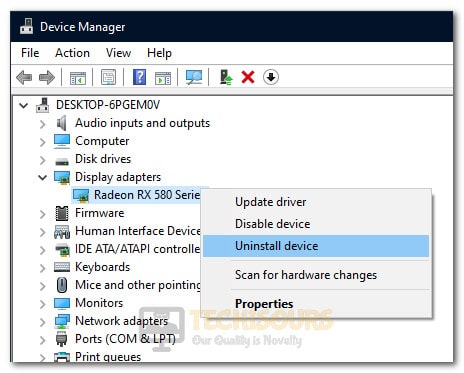What is Vulkan Run Time Libraries and Is it Required on Windows? [Complete Guide]
Some users came across the Vulkan Run Time Libraries installed in their Apps & Features window and were concerned as to what exactly it is. The app is installed on your computer without your consent which makes it look suspicious for some users and in this article, we will be informing you in detail as to what it is and what it does on your computer. In addition to that, we will also instruct you if you are able to remove this app from your computer.

What is Vulkan Run Time Libraries?
In order to check if the Vulkan Run Time Libraries app is installed on your computer, press “Windows + R” to launch the Run prompt, type in “appwiz.cpl” and press “Enter” to launch the application wizard. From here, make sure to read through the list and check to see if the “Vulkan Runtime Libraries” is installed.

This app is not a virus or malware, it comes along with the video driver for NVIDIA or AMD GPUs and is installed along with the GPU driver installation or update. It is basically an API (Application Programming Interfaces) that is responsible for graphics in games or 3D rendering and responsible for the smooth communication and connection between your GPU and the game you are playing. It is an upgraded version of OpenGL and improves the performance by a noticeable margin.
You can update your current GPU drivers manually from your respective GPU manufacturer’s website. Once updated, the Vulkan Run Time Libraries will automatically be installed. Moreover, you can also check your Window for updates by pressing “Window + S” and typing in “Check for updates”.
Is Vulkan Run Time Libraries Safe?
Sometimes, it might get flagged by the Windows Defender as a threat to your system, but it is a false alarm. Just like numerous other apps that might also be detected by Windows Defender as a threat, that are completely safe to keep, “Vulkan Run Time Libraries” is one of them as well.
How to Remove Vulkan Run Time from your Computer:
If you are still concerned about it even after my explanation. You can uninstall it from your PC which will not affect your PC’s gaming performance and you probably will not even notice any change. Until you try running a game with Vulkan. Follow the steps below to uninstall it from your PC:
- Press “Window + R”, type in “appwiz.cpl” and press Enter on your keyboard.
Typing in “Appwiz.cpl” and pressing “Enter” - Look for “Vulkan Run Time Libraries”, right-click it and select “Uninstall/Change”.
- Now, press “Window + S”, type in “Device Manager” and press Enter.
- Click on the down arrow of “Display adapters”, right-click the device and press “Uninstall device”.
Uninstalling GPU Device - Once it is done, restart your PC and all the necessary missing drivers will be reinstalled/repaired.
- Now, go to the “Device Manager” again (Step 4) and press “Update driver” instead of “Uninstall device”. this time, click “Search automatically for updated driver software”.
- Restart your PC and you should be good to go now.
If you are seeing multiple “Vulkan Run Time Libraries” in your “Apps & Features” of different versions, then you should remove/uninstall the rest of them except the latest version.
However, we would not recommend uninstalling it as it is completely harmless and can boost your fps if you run a game with Vulkan API. Some games that support the Vulkan API are Doom series, Dota 2, Ashes of Singularity, CSGO, Rainbow Six Siege and many more.
It is better than the good old OpenGL as its energy consumption is less, it works better with several different devices, it handles multiple computer tasks simultaneously. However, it does have some downsides as well such as its complexity is greater, it receives a lot more updates as compared to the counterpart and lastly, it is not compatible with all the games/apps (None of the APIs is compatible with everything though).
If you would like more information, contact us.