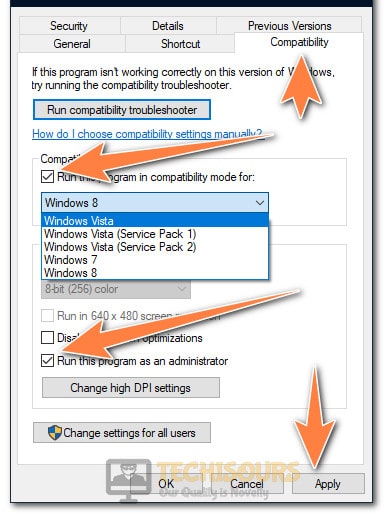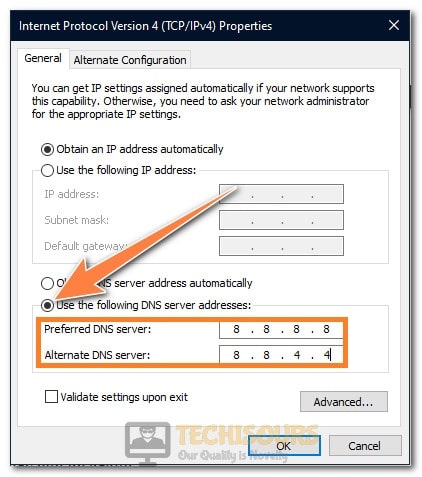How to Fix “There was an error loading the game configuration from the website” Error on RuneScape
RuneScape is a multiplayer role-playing game and like all games, it has got a huge player base that absolutely adores its gameplay. However, we have received reports from users that are running into the “There was an error loading the game configuration from the website” error while trying to launch it. But, don’t worry because we have compiled user-feedback based solutions that will get your game up and running in no time.

What Causes the “there was an error loading the game configuration from the website” Error on RuneScape?
After deeply analyzing this error and studying the strategies adopted by different people that fixed it, we have concluded that the following are the most common triggers behind the “there was an error loading the game configuration from the website” error.
- Antivirus/Firewall Restriction: Almost all computers have either a Firewall or Antivirus software installed to protect them from digital threats such as viruses and malware. However, sometimes this software can block RuneScape from being able to connect to its servers and that can prevent it from loading the game configuration.
- Admin Privileges: It is possible that administrative privileges are required by the game to be able to access and make changes to folders present in the system directory. Therefore, if Admin Privilege isn’t granted to the game, this error might occur.
- Java Version: If you have installed the latest version of Java on your computer, the error might be triggered. The latest versions of Java might not be compatible with all the features of the game and due to this incompatibility, the game might be blocked from being able to retrieve its configuration file from the servers.
- DNS Settings: In some cases, the DNS configurations of the computer are set in such a way that the connection to the game servers is limited. Therefore, it is recommended to have a look at your DNS settings if you are getting the “there was an error loading the game configuration from the website” during the launch of the game.
- Area Restrictions: It was seen that players from particular regions in the US were unable to connect to the game properly. Therefore, it is entirely possible that the game developers have levied some restrictions in your area due to which your connection to the servers is being rejected.
- Game Cache: It is certainly possible that the Game cache that is being used to extract the launch configurations of RuneScape has been corrupted. Due to this corruption, the game might not be able to load the game configurations from its website.
- Blocked Ports: In certain situations, some ports might be blocked by your Firewall which are essential for the game’s communication with the internet. If the ports that the game uses to connect to the internet are blocked, the “there was an error loading the game configuration from the website” error might be sprung up.
- Extensions: If you are playing the game on your browser, it is important that you try to disable all extensions on it because some extensions such as the “Youtube Downloader” are known to cause issues with the launch of the game.
- Client Properties: Some users found that changing the URL from the RuneScape Launcher’s Client Properties fixed the issue for them so if you have set the RuneScape Client Properties URL to “www”, the client might be prevented from loading the game configurations.
- Proxy/VPN: For some people, using a Proxy or a VPN to login to the game via their browser caused this issue. Therefore, if you are using a proxy or a VPN, it is best to temporarily disable it and check if the issue is somehow fixed.
Now that you are familiar with the reasons due to which this error occurs at the startup of RuneScape, we can move on towards implementing the solutions.
Before you Start:
Before we move on towards using more complex methods to fix the “there was an error loading the game configuration from the website” error on RuneScape, we should get some basic things out of the way.
- Try restarting the client and the game a couple of times since some users got it to work this way.
- Try to disable any third party Antivirus that you may be using and also temporarily disable your VPN or Proxy and check if the game is able to load its configuration files.
- Try to restart your PC.
What to do if RuneScape is unable to load the game configuration from the website?
Solution 1: Changing Launch Configurations
- Right-click on the RuneScape Client’s executable and select “Properties”.
- In the Properties, click on the “Compatibility” tab and select the “Run this program in compatibility mode for” option.
- From the list try selecting an older version of the operating system.
- Also, check the “Run this Program as an Administrator” box and select “Apply”.
Running as Administrator - Click on “OK” to close the properties box and try to run RuneScape.
- Check and see if the issue is still prevalent.
Solution 2: Allowing Through Firewall
- Press “Windows’ + “R’ to open the Run box, type in “Control Firewall.cpl” and press “Enter”.
Opening Firewall - Click on the “Allow an App or Feature through the Windows Defender Firewall” option and select the “Change Settings” button.
- Confirm any prompts that pop up and scroll down the list.
- Check both the “Private and Public” options for RuneScape Client and any other program related to the client.
Allowing the Firewall through Private and Public Networks - Save your changes and check to see if the “there was an error loading the game configuration from the website” error still occurs.
Solution 3: Downgrading Java Version
- Press the “Windows’ + “R’ button, type in “appwiz.cpl” and press “Enter”.
Typing in “Appwiz.cpl” and pressing “Enter” - Right-click on the “Java” program in the list and select “Uninstall”.
- Follow the on-screen prompts to remove it from your computer and restart your PC completely.
- Download an older version of Java from here and install it on your computer.
- Check and see if the game works fine with an older version of Java.
Solution 4: Changing DNS Settings
- Press “Windows’ + “R” to open the Run box, type in “ncpa.cpl” and press “Enter”.
Typing in “ncpa.cpl” - Right-click on your internet connection and select “Properties”.
- Double-click on the “Internet Protocol Version 4 (TCP/IPV4)” option and check the “Use the following DNS addresses” button.
- Type in “8.8.8.8” and “8.8.4.4” in the “Preferred DNS Server” and the “Alternate DNS Server” option.
Changing the DNS server - Click on “OK” to save your changes and run RuneScape.
- Check and see if the “there was an error loading the game configuration from the website” error still occurs.
Solution 5: Use a VPN
If all the above solutions aren’t fixing the “there was an error loading the game configuration from the website” error for you, it is possible that you are suffering from area restrictions and your ISP is restricting the game configurations on your network. Therefore, it is best to use a VPN to connect to a UK server and then try to run the game. There aren’t any network restrictions for the game in the UK so you should be able to run it using a VPN connection to the UK.
Solution 6: Clearing Cache and Reinstalling
- Press “Windows’ + “R” buttons, type in “%appdata%” and press “Enter”.
Typing in “%AppData%” in the Run prompt - In the AppData folder, look for the “Jagex” folder and delete it.
- Also, go to your Local Disk and look for a folder that has the word “Jagex” in its name.
- Delete this folder as well.
- Now, clear your browser’s history and cache and download RuneScape again.
- Install the client and game again and check to see if the issue persists.
- Also, try deleting the Jagex cache folder in your Documents or C:/Users/(Username) folder.
Solution 7: Opening Ports
- Press “Windows’ + “R” to open the Run box, type in “Control Firewall.cpl” and press “Enter”.
Opening Firewall - Click on the “Advanced Settings” option in the left pane and double-click on the “Inbound Rule” option in the left pane.
- Click on the “New Rule” button in the right pane and select “Port” on the next screen.
Selecting the “New Rule” option - Click on “Next” and check the “Specified Local Port” option.
- Type in “443,43594,43595” in the empty space and click on “Next”.
Opening the Ports - Check the “Allow the Connection” button and click on “Next”.
- Check all three options on the next screen and click on “Next”.
Checking all three options - Enter any name for the rule and click on “Next” to create it.
- Create a new “Outbound Rule” in the same manner after selecting “Outbound Rule” in step 2.
- Check to see if the “there was an error loading the game configuration from the website” error shows up again.
Solution 8: Disabling Extensions
- Launch your browser and click on the “Three Dots” at the top corner.
- Hover over the “More Tools” button and select “Extensions” from the list.
More Tools - Click on the toggles in front of each extension to disable them completely.
- Try running RuneScape 3 with all the extensions disabled and check to see if the issue still occurs.
Solution 9: Changing Client Properties
- Right-click on the RuneScape Client executable and select “Properties”.
- Click on the “Web Document” tab and you should see the “URL” tab.
- Edit the URL tab and replace “www” in the URL with “world1”.
- The command should be changed as follows.
FROM: launch://www.runescape.com/k=5/l=$(Language:0)/jav_config.ws TO: launch://world1.runescape.com/k=5/l=$(Language:0)/jav_config.ws
Changing Webdocument settings - Check and see if the error message still occurs.
Solution 10: Use Third-Party Launcher
Some users worked out a trick where they used RuneLite a third-party launcher to run OSRS (Old School RuneScape) and it worked perfectly. Therefore, it is recommended that you use RuneLite to run OSRS and check and see if that fixes this issue for you.
Solution 11: Using Command
- Press “Windows’ + “R’ to open the Run box.
- Type in the following command and check to see if the game runs.
rs-launch://world44.runescape.com/k=5/l=$(Language:0)/jav_config.ws
If you are still unable to fix this issue, you can contact us to get it sorted out through a private chat.