How to Set Up Effective Security for Office 365 Account?
You must secure your account to get the most out of Office 365. Luckily, there are numerous ways to do that. The Security for Office 365 has become essential given the abnormal cybercrime activity in recent times. In addition, Office 365 is an exceptional productivity and collaboration suite with numerous applications and services.

Office 365 aims to revolutionalize your organization by bringing everyone closer to the cloud. Thanks to the suite’s enhanced sharing and collaboration features, your organization will have no trouble sharing data. But you have to protect the data to ensure business continuity. Although Office 365 offers numerous security features, it does lack in several areas. That’s why we’ll tell you how to set up effective security for your Office 365 tenant. With all that said, let’s start.
5 Best Practices for Microsoft Office 365 Account Security:
Data loss prevention must be your top priority when protecting your Office 365 account. Below is a list of best practices for MS Office 365 tenant security.
1. Enable Unified Audit Log:
Office 365 includes numerous applications and services that can be used concurrently. Services and apps such as Azure Active Directory, OneDrive, Microsoft Teams, Exchange Online, and others are essential for running your business smoothly.
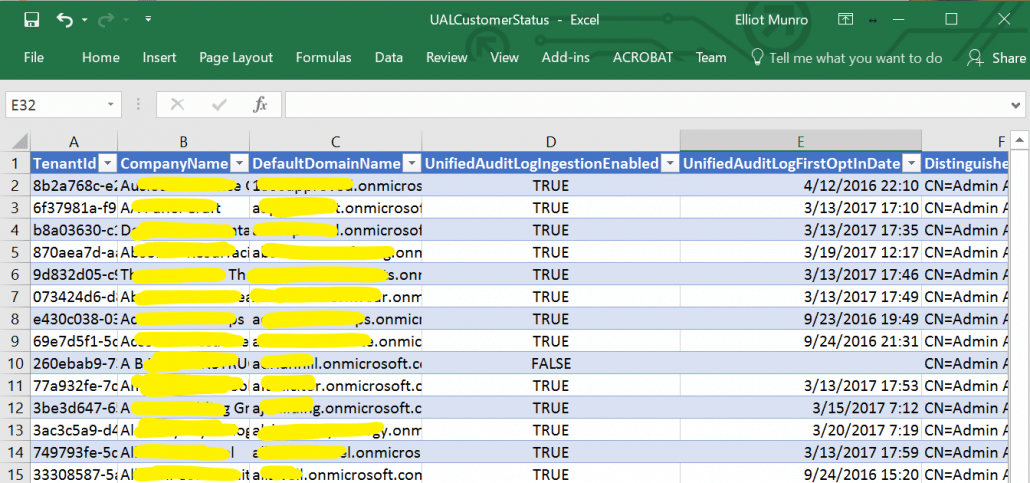
We can enable the unified audit log (UAL) to keep track of all the activity on MS Office. UAL is essentially a logging system that writes down every activity. Therefore, administrators can see what was done in MS Office and by whom. As a side note, ensure administrators access UAL with a separate user account. UAL also includes a series of built-in security features for tracking and managing malicious activity on Office 365 tenants.
2. Enable Multi-Factor Authentication:
This next feature is essential for protecting individual Office 365 accounts. Multi-Factor Authentication (MFA) adds another layer of protection to individual accounts by requesting a confirmation code to be entered every time the user logs into their account.

That way, user accounts with easily bypassable passwords are protected. Even if a malicious actor has the username and password of an individual’s account, they would still need the MFA code. Luckily, the code is sent to the user’s smartphone through text, email address, or a specialized MFA application. If the hacker lacks the means to access the code, entering the account is impossible. MFA was once a luxury. Nowadays, Office 365 support modern authentication and is vital for every tenant.
3. Enable Email Encryption:
One way to prevent prying eyes from reading your emails is to use a particular Office 365 email security. Namely, the feature we’re talking about is email encryption. Encryption sees plenty of use in modern times. Not only is encryption one of the best ways to protect email data, but it makes emails unreadable in case of a potential account breach. If you’ve already implemented the previous practices, encryption adds yet another defense layer against cyber criminals. Luckily, email encryption exists in MS Office 365 and is essential for any user who shares emails and other files regularly.
The way Office 365 email encryption works is simple. Each user is given an encryption and decryption key. Whenever you send an email to a coworker, you add their account to the list of users that can decrypt the email. If a hacker gains access to the email, they will not be able to access the contents of the email due to the inability to decrypt it. Essentially, email encryption makes it nearly impossible to view the contents of any email address by those who aren’t authorized to do so.
4. Enable Advanced Threat Protection:
Advanced threat protection (ATP) is the holy grail of Microsoft Office 365 security features. ATP has abundant security features enabled through the security and compliance center. ATP prevents hackers from accessing company data by stopping malicious links and malware from infecting the system. The sole goal of ATP is to monitor and prevent, as opposed to reacting when a threat occurs. However, that doesn’t mean ATP isn’t capable of acting when an account or system is infected.
ATP will notify security administrators regarding potential threats and recommend methods to stop them. Unfortunately, the feature is only available with the E5 subscription. However, you can use third-party tools that drastically improve on the native Office 365 ATP features.
5. Enable Mobile Device Security Access:
Some organizations use the “bring your own devices” policy. This policy essentially states that users can access the Office 365 tenant on their mobile devices. It’s safe to say that many Office 365 applications have a mobile version but there must be a way to protect the device. After all, we use our smartphones to access work emails and other company data. That’s where MS 365 mobile management feature comes into play.

We can use the feature on both personal and company-issued mobile devices. The mobile management feature essentially gives you access to security policies, permissions, and restrictions and allows you to wipe data from smartphones in case they’re stolen or lost. The feature works through Microsoft Intune, and it’s essential for every Office 365 user.
Conclusion:
Cybersecurity is a popular subject of discussion in modern business. Nowadays, organizations using Office 365 must use native and third-party security features to protect tenants and the organization. If not, you risk crucial company data getting into the wrong hands. So instead of harming business continuity, ensure your Office 365 tenants are properly secured by employing the best practices available through Office 365 security.