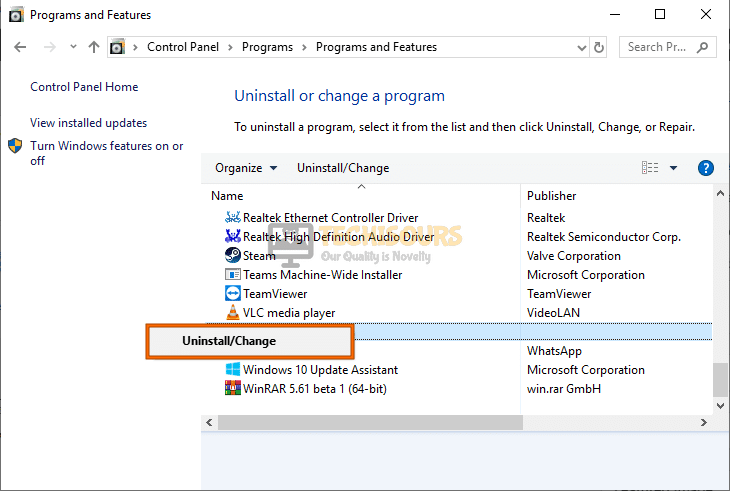How To Fix Minecraft Realms Internal Server Error 500
Minecraft is one of the most popular games in the scene right now and it has recently gained back much of its userbase due to an absolute explosion in its popularity. However, a lot of users have been getting the Minecraft Realms Internal Server Error 500 while trying to log into the realm. In this article, we have compiled some solutions and have also listed the reasons due to which this error springs up in the first place.

Mostly, the Minecraft Realms Internal Server Error 500 is triggered due to a server outage from Minecraft’s end and it is out of the users’ control. However, there are cases where this might be caused due to certain triggers on your computer. We will discuss some of those in the paragraphs below.
What Causes the Internal Server Error 500 on Minecraft Realms?
After going through a list of troubleshooting practices for this sort of error, we concluded that the following are some of the most important reasons due to which it occurs in the first place.
- Internet Issue: Sometimes, it is possible that the internet connection that you are using is preventing you from being able to connect to the servers. Therefore, we recommend that you try and troubleshoot your connection by following the steps below in order to fix the Minecraft Realms Internal Server Error 500.
- Background Applications: It is possible that a background application is preventing you from being able to play Minecraft because the game might not be getting ample data from your internet connection. Therefore, closing out of the background applications has proven to be the solution for a lot of users.
- Server Outage: In certain cases, the Minecraft servers might be undergoing maintenance or might be down temporarily due to which you are running into the Minecraft Realms Internal Server Error 500. We recommend that you try and wait out the outage if it is confirmed by their social media or if other users are facing it as well.
- Outdated Game: Minecraft might be outdated on your computer due to which you are getting the Minecraft Realms Internal Server Error 500, therefore, we recommend that you try and update it to the latest available version and then check to see if you still get this issue.
- Plugins: If you are using some additional plugins on your computer, you might be getting the error because of an incompatibility of the plugins with the server. Therefore, we recommend that you try and disable certain plugins to check if the error message goes away by doing so.
Now that you have been made familiar with most of the reasons behind this issue, we can finally move on towards implementing the solutions.
Before You Start:
A simple and basic fix to get through this problem is to turn “OFF” your computer and then restart it after a while. Restarting your PC can help eradicate the error completely and if doing so is not successful in getting you through the error then you can try to uninstall the game completely and then reinstall it from the scratch. To do so follow up with the below-mentioned steps:
- Press the “Window + R” buttons simultaneously on your PC to open the “Run” dialog box.
- Here type in the “appwiz.cpl” command and hit Enter key.
Typing “appwiz.cpl” - The application manager window will pop up on your screen, here scroll to locate the “Minecraft” application and right-click to “Uninstall” it.
Uninstall Minecraft - Once the uninstallation is successful now navigate to the official website of Minecraft to download and install the game by following the on-screen instructions.
- It is also possible that you’ve tweaked your game settings due to which this problem arose in the first place so try to reconfigure the settings back to default which might be helpful in resolving your issue.
How to get rid of internal server error 500 Minecraft realms issue:
Solution 1: Fix Your Internet Connection
It is pretty much possible that your internet connection is preventing you from accessing the realms so it is necessary that you should resolve all of your connectivity issues in the first place. To have a stable internet connection you can try using a wired connection instead of a wireless one such as an Ethernet cable and check to see if it helps in solving the problem.
Solution 2: Disable Background Applications
If you have fixed your internet connection but still are unable to connect to Minecraft realms it might be possible that several other data usage applications are running in the background which in turn are causing to limit your internet bandwidth. In order to avoid this make sure that you exit from all the internet-connected apps and then try reconnecting to Microsoft Realms again. In order to do this follow the steps indexed below:
- Press “Ctrl + Shift + Esc” keys simultaneously, on the keyboard to open the “Task Manager”.
- Under the “Process” tab, right-click on any unwanted background process, and click on the “End Task” button.
Disable background applications
Solution 3: Check for Server Outage
One of the major causes behind the occurrence of this error could be that the servers are down and in such a case no problem exists on the player’s end particularly. In this scenario, you don’t have any other choice than to wait for the servers to get restarted after some time while the service becomes available again. Other than Mojang Studio one can also opt to inquire about Minecraft’s Server status on the Downdetector website.
Solution 4: Update Your Game Version
Make sure that you are using the most updated version of Minecraft Realms. It is quite possible that the launcher missed the installation of the recently available update of your game and therefore you are facing this issue. Check to see if any recent updates of your game are available to download and install them instantly from here and then verify if the problem gets resolved.
Solution 5: Delete Resource Packs And Mods
If you have started to encounter this issue after the installation of a specific mod or resource pack then it is obvious that this is the main cause of hindrance behind playing in a realm and therefore you should try deleting it immediately. Uninstall the mod and resource pack you just got recently installed and if you have an ambiguity regarding the specific mod and resource pack causing this error then you should uninstalling each of them and then check to see if the issue persists or not.
Solution 6: Delete UUID Files In Minecraft
- Navigate to this website and obtain your player’s UUID by entering all the credentials.
- Login to the server and then proceed to server files and navigate to the “world” folder.
Proceed to the World Folder Note: You can click here to find your server files.
- Here locate the “PlayerData” folder and click to open it.
Click on Player Data - From here you can select the file comprising of the same name as the player’s Username or UUID and afterward press the “Delete” icon.
- Finally, restart your server to make the applied changes effective and then check to see if you are able to rectify the internal server error 500 Minecraft realms error successfully.
Solution 7: Disable the Plugins
Sometimes the incompatible plugins installed on your PC can also be problematic in the smooth functioning of your game. If the installed plugins are not compatible with your game version then proceed with the steps below to disable the plugins on your PC. This way plugins will not be loaded on the server but the data will still exist in the files.
- Open the plugin window on your PC and rename the plugins files from “[plugin name].jar to [plugin name].jar.disabled”.
Disable Plugins - Restart the server now and examine if you have resolved the Minecraft Realms Internal Server Error 500 problem successfully.
Solution 8: Contact Support Center
Despite following all of the above solutions if you are unable to eradicate the problem then the last available option with you is to contact the Customer Support Center. Fill in the form provided in this link and give the detailed specification of your problem and you will get feedback from them within a few days.
Implement all of the above-indexed fixes in order to resolve this error successfully but if the issue still remains then you may Contact Us here.