Easily Fix Hulu error code 2(-998) Issue
If you have been getting the Hulu error code 2(-998) or the (975) error while trying to stream, you have come to the right place. We first encountered this issue on our stream and wanted to create a comprehensive guide using the methods that have proven to work for us and some of our users. Therefore, we recommend that you go through the entire article and also study the reasons due to which the issue commonly occurs. After that, you can start applying the methods that we have listed below to fix it.
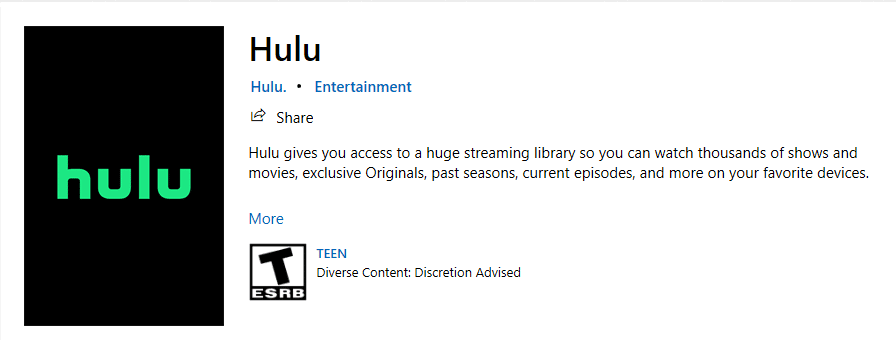
Why is the Hulu error code 2(-998) Caused?
After having to investigate the issue in detail, we came to the conclusion that the following must be the most important triggers behind the error.
- Outdated App: It is possible that the Hulu application has been outdated on your mobile/computer and due to this, the error message is getting triggered. Therefore, we suggest that you try to update it as we have mentioned in the steps below.
- Corrupted Cache: Sometimes, the cache on your device might have gotten corrupted and this might be causing the Hulu error code 2(-998) on it. Therefore, we suggest that you try to clear out this corrupted cache as mentioned in the steps below and check to see if the issue is resolved
- Browser Issue: If the browser that you are using is not able to properly load the stream due to any reason, it might cause this error. Therefore, changing a browser might be a good way to troubleshoot the issue.
Now that we have taken you through some of the most crucial reasons behind its occurrence, we can finally start implementing the solutions.
Before You Start:
- This error can arise due to excessive/unused tasks running in the background that result in overloading the ram. Simply restarting the device can resolve this issue. For this purpose, just restart your phone, television, or tablet and check if the issue is gone.
- This error can also be caused when the user’s subscription package has expired or has been cancelled. Check the subscription status from your Hulu account and verify if it is still active or not.
- Due to disruption in internet connection, users can face this error. It can arise due to a fault in your router or there is an issue with your internet service provider’s server. Restart your router and wait for it to stabilize. And if the issue still persists then contact your internet service provider’s helpline.
If the error is still occurring, try the potential fixes indexed below.
Fixing the Hulu error code 2 completely:
Solution 1: Force Stop the Application
Due to some unknown bugs, the app becomes unresponsive and as a result, it hangs the system. Follow the below-mentioned procedure to fix this issue.
Method 1: For Android / Tablet Users
- Navigate to the app menu of your phone, locate the “Hulu” app, and long-press the app icon. An options menu will appear in front of you, tap on the “App Info” option.
- In the App Info window, locate the “Force Stop” option and tap on it. A warning prompt message will appear, tap on the OK button.
Force Stop Hulu - Now launch the app and check if it is working normally.
Method 2: For Smart TV Users
- From the home screen of your Android TV, navigate to the “Settings” option.
- Head to the “Applications” section, locate the Hulu App, select it and then choose the option “Force Stop”.
Force Stop Hulu on Smart TV - Afterward, shut down your TV and turn it on again after some time.
- Now launch the app again on your TV and check if the error is gone or not but if the Hulu error code 2(-998) error still persists, try the next solution.
Solution 2: Clear Cache
If the error is still occurring, then consider clearing the cache memory of the application. Follow the instructions given below to successfully clear cache memory:
Method 1: For Android / Tablet Users
- Navigate to the app menu of your phone, locate the “Hulu” app, and long-press the app icon. An options menu will appear in front of you, tap on the “App Info” option.
- In the App Info window, locate the “Storage” option and tap on it. All of the app’s storage information will be displayed in front of you. Select the “Clear Data” option, which will present you with two choices. I.e. “Clear Data” and “Clear Cache”.
Clearing Hulu Cache - Select both options one by one and tap on “OK”. This will clear the cache of the application.
Method 2: For Android / Smart TV Users
- From the home screen of your Android TV, navigate to the “Settings” option.
- Head to the “Applications” section, locate the Hulu App, select it and then choose the option “Clear Cache” followed by “Clear Data”.
Clear cache on Android TV - After clearing the cache memory, restart the application and check if the error still exists.
Solution 3: Update Hulu Application
Sometimes, this issue arises due to an outdated version of the Hulu application. Updating the application to the latest available update can fix this issue. Follow the below-mentioned procedure to successfully update the app.
Method 1: For Android / Tablet Users
- Firstly, open “Play Store” from the app menu and then type “Hulu” in the search box.
- Tap on the “Hulu” application from the search results and check if the updates are available for this application.
- If updates are available, tap on the “Update” button and wait until the updating process is completed.
Update PlayStore Apps - When your device is done installing the latest update package, relaunch the app.
Method 2: For Smart TV Users
- Locate the “Applications” icon from the menu, find the “Google Play” app and open it.
- Access the “My Apps” section and find the “Hulu” application in the list. Tap on the update button and wait for your TV to download and install the latest update files to your device.
My Apps Option Smart TV - Restart your device and check if the Hulu error code 2(-998) issue still persists.
Solution 4: Reinstall the Hulu App
If none of the above-mentioned solutions works for you, then try reinstalling the application. For this purpose, follow the below-mentioned procedure:
- Locate the “Hulu” app on your device, tap and hold the app’s icon. An options menu will appear in front of you, select the “Uninstall” option.
Uninstall Hulu Application - When the app has been uninstalled, navigate to Play Store and type “Hulu” in the search section.
- Tap on the “Hulu” application and select the “Install” option. When the app has been successfully installed on your device, launch the application, and check if it is working properly.
Solution 5: Change Your Browser
If you are logging into your Hulu account through one of these browsers (Google Chrome, Mozilla Firefox, and Microsoft Edge, etc.) and not using the app, then try logging into your Hulu account from a different browser instead of the current one. This error can possibly arise due to some unknown bug related to the browser which leads to this issue. First, update your current browser and if the Hulu error code 2(-998) issue isn’t resolved then try accessing your Hulu account from a different browser.
Solution 6: Power Cycling
Power cycling is often performed to correct the hung, malfunctioning electronic device or to reset the network activity. Performing this procedure refreshes your connection and removes the temporary bugs from your devices. Follow the below-mentioned procedure to perform the power cycling of your devices.
- Power down your phone by holding the power button until it turns “OFF” completely.
Tap on Power Off - Shut down your android TV from the remote and unplug it from the power source.
- Now, turn off your Wi-Fi router and unplug it from the power source.
- Leave all the devices in a powered-off and unplugged state for 5-10 minutes.
- Finally, power on all your devices, launch the Hulu app on your device and check if the Hulu error code 2(-998) is resolved.
Solution 7: Launch Other Apps on Your Device
This error can also arise if there is a hardware or software-related fault in your device. To clear this doubt, try launching other apps installed on your device and check their functionality. If these apps are not working fine on your device then there is a software or hardware-related issue with your device. It is recommended to get your device inspected by a professional to sort out the issue.
Workaround:
If none of the above-mentioned solutions work out for you, then try contacting Hulu’s support team. Hulu’s developer team can troubleshoot this issue and hopefully, they’ll be able to resolve your error.
If you still can’t figure out how to fix this issue, Contact Us for further troubleshooting.







