How to Fix Samsung Washer UE Error Code?
The washers have been helping humans for a long time, in completing the tiresome task of washing the clothes. Samsung washers occasionally display error code ‘‘UE”. This error code means that “the drum has been overloaded or underloaded”. This Samsung washer UE code can cause the malfunctioning of the washer and can stop the washer from spinning properly. When this error occurs the symbols UE appears on the screen of the washer.
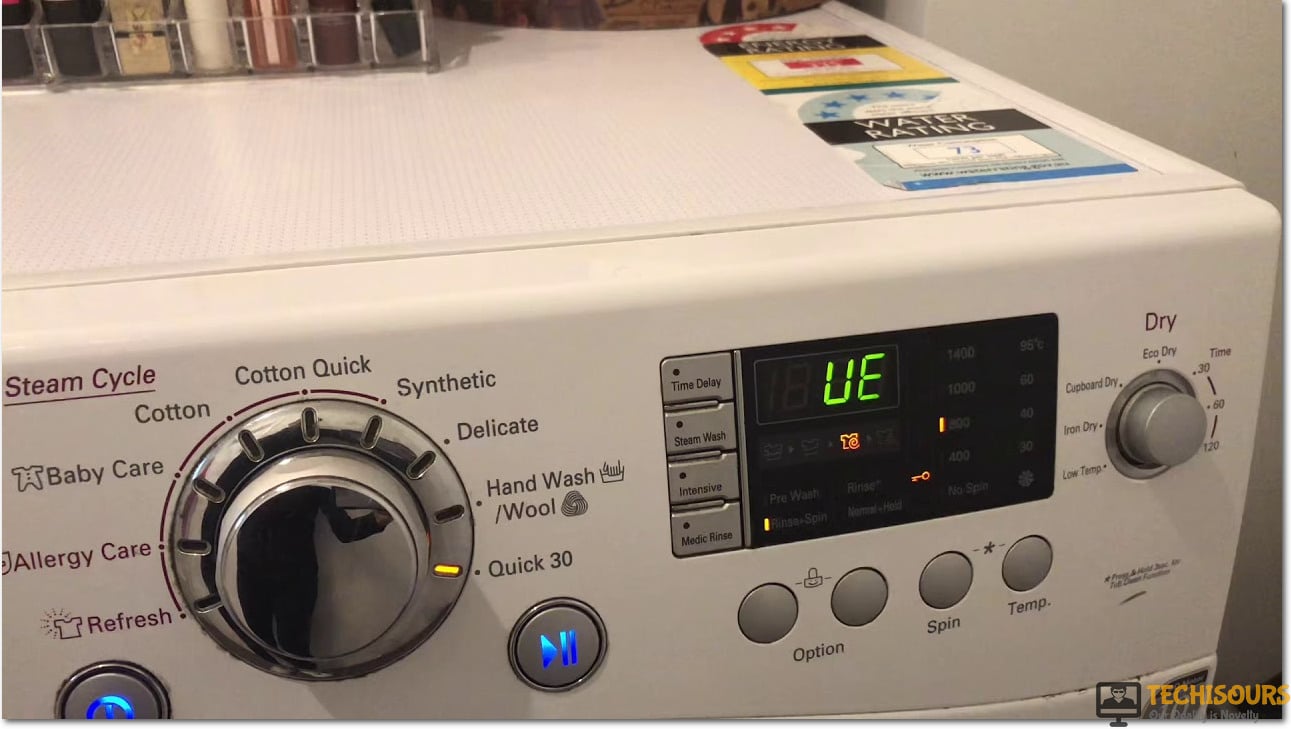
What Causes the Error Code UE on a Samsung Washer?
There may be several reasons at the backend of this error and among them, the most common ones are listed below:
- Unbalanced distribution of clothes: clothes of different fabrics might have been put in the same washload, thick ones like towels when get wet might result in an imbalance of the load.
- Clothes might have piled up at one side.
- Too many or too few clothes present in the washer.
- The washer might be placed on an uneven surface and there is a need for relocating it.
- A part of the Washer can probably be broken.
Pre-Tips:
If the error code UE appears on the display of your Samsung washer, prior to doing anything else perform the steps indexed below:
- Pull the plug of your washer out from the main socket.
- Remain calm and wait for 5-10 minutes.
- Restart your washer by plugging the switchback to the main socket.
This procedure will reset the washer and error can be eliminated but if the error still persists proceed further.
How To Fix Samsung Dishwasher Error Code “UE”?
Solution 1:Balance The Washing Load
Unequal distribution of clothes can trigger Samsung washer UE code error and therefore, to eliminate the error follow the given steps:
- Spread out the clothes in the tub and start the cycle again.
- Take out any extra clothes if the weight limit of the machine has been exceeded and then restart the cycle.
- Add a piece of heavy clothing in the washer like bedsheets etc in case of a single item load.
- Place clothes of a similar fabric in the same wash load.
- Press the start/pause button to restart the washer.
Solution 2: Check For The Broken Or Faulty Parts
The presence of any damaged part in the washer can trigger this error and you can perform the steps listed below to counter it:
- Deactivate the washer by unplugging the switch from the socket.
- Locate the drive belt and examine it thoroughly.
- Replace the belt if it is broken or stretched out.
- If the drive belt is working fine, try to locate bearing it might have been collapsed.
- Replace the bearing with a new one if necessary.
- If the bearing is functioning properly then inspect the sealing of the stuffing box, it might be broken or damaged.
- Remove it and replace it with a new one.
- Restart the washer by plugging the switch back into the socket.
Check the display of the washer and see if the error still exists or not. If the error is still present there, proceed further.
Solution 3: Adjust The Washer According To The Surface.
The washer should be placed on a leveled surface otherwise it can result in Samsung washer UE code, and it can be eliminated by following the steps listed below:
- Power off the washer and unplug the switch from the socket.
- Make sure that your washer is placed at a leveled surface.
- Check the balance of your washer by placing a bubble level on top of it (it is easily available in the market).
- If it is not balanced, adjust the legs of the washer.
- Loosen the lock nut from the leg that you want to adjust.
- Rotate it clockwise to lower it or counterclockwise if you want to raise it.
- Tight the lock nut firmly after adjusting the washer.
- Place the bubble level again to check its balance.
- Plugin the washer switch into the socket and restart it.
- Hopefully, the error might have been gone until now.
For further detail and information click here. You can also, contact the Samsung Customer Support center.