How To Fix Samsung Washer Error Code “DC”?
Samsung washers occasionally display error code ‘‘DC‘ and this message indicates an unbalanced load in the washer. On account of this error, the washer might stop operating properly and it becomes unable to spin the clothes. When this error is triggered, the error message “dc” can be seen on the washer screen.
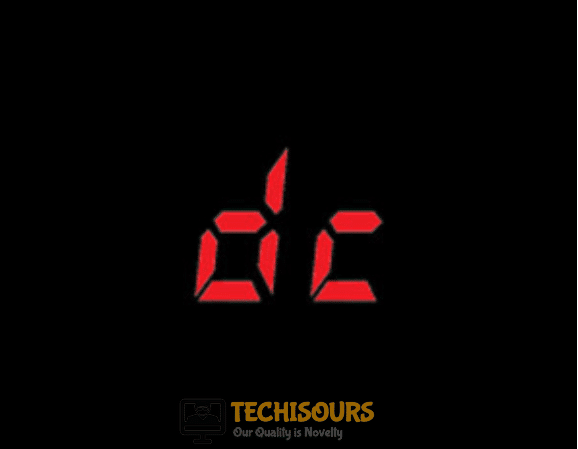
What causes the washer Error Code “DC”?
There can be many reasons behind this error and some of the most solid ones are listed below.
- Too much or too few clothes in the washer.
- Clothes might have piled up at one side.
- The washer might be unbalanced and it might be placed on an unlevel surface.
- A part of the Washer is probably broken.
Pre Tips
If you see the DC error code being displayed on your washer, the first thing to do is to consider the solution listed below.
- Unplug your washer from the switch.
- Wait for 15 minutes.
- Restart your washer by plugging the switch back into the socket.
This procedure will reset the washer and error can be eliminated.
What to do if you get the Samsung Washer DC code?
Solution 1: Take Excessive Clothes Out Or Put More If There is a Single Item load.
Unequal distribution of clothes can trigger this error. Therefore, to eliminate the error follow the given steps.
- Spread out or redistribute the clothes in the tub and start the cycle again.
- Take out any extra clothes, if the weight limit of the machine has been exceeded and restart the cycle.
- Add one or two pieces of clothes in a single item load.
- Press the start/pause button to eliminate the error.
Check if the DC error is gone from the display.
Solution 2: Check for Damaged Parts
The existence of a damaged part can trigger this error and you can perform the steps listed below to counter it.
- Deactivate the washer by unplugging the switch from the socket.
- Remove the top panel of the washer.
- Check the damper shock or suspension spring for breakage.
- Remove and replace them with new ones, if broken
- Plug the washer back in and restart it.
Check the display of the washer and see if the error still exists.
Solution 3: Level the Washer.
The washer should be leveled otherwise it can trigger the DC error and you can follow the steps listed below to eliminate it.
- Deactivate the washer by unplugging the switch from the socket.
- Make sure that your washer is placed at a leveled surface.
- Check the balance of your washer by placing a bubble level on top of it.
- If it is not balanced, adjust the legs of the washer.
- Loosen the lock nut from the leg you want to adjust.
- Rotate it clockwise to lower it or counterclockwise to raise it.
- Tight the lock nut firmly.
- Place the bubble level again to check its balance.
- Plugin the washer and restart it.
Check the display of the washer and see if the error still exists.
For further detail and information click here. You can also, contact the Samsung Customer Support center.