How to Fix “”Error: ‘\\u’ Used without Hex Digits in Character String Starting \”\”c:\\u\””” Error?
RStudio is an opensource Integrated Development Environment (IDE) that provides a user-friendly environment for the user to interact with the R language more rapidly. Many people have reported a common issue that when they try to load a CSV file from the drive, an error message occurs that states Error: ‘U’ used without hex digits in character string starting “C: U”.
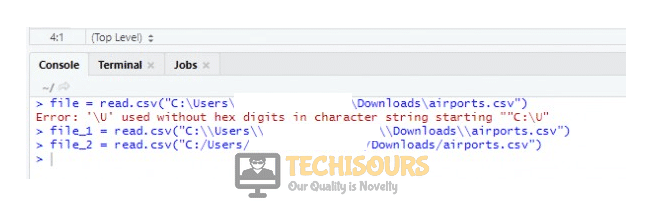
What causes the “Error: ‘U’ used without hex digits” Error?
This is a very common error that is encountered by a number of programmers around the world. This problem is really easy to solve and the error can be solved quite easily because there is only one reason behind this error. This problem is caused by the wrong syntax while writing the path to load the CSV file from the disk into your code. This is because a backslash “\” serves as an indicator of string literals. This is not a big issue and can be resolved very easily in a little time by going through the solutions explained in this article.
What can you do if you get the “Error: ‘U’ used without hex digits in character string” Error?
Solution 1: Use double backslashes
Suppose there is a CSV file named as airport.csv and it is located in your downloads and you want to load it in Rstudio from the desktop. If you see this error message, try to put an extra backslash in the path you are giving to load your CSV file. It means to put a “\\” instead of “\” in your code.
x = read.csv("C:\\Users\\Cherukuri_Sindhu\\Downloads\\airport.csv")

Solution 2: Use a forward slash
If the “Error: ‘U’ used without hex digits in character string” error message still pops up on your screen while loading the same file from the downloads folder, remove all the backslashes from the path you are giving to load your CSV file, and put a forward-slash in their place.
x = read.csv("C:/Users/Cherukuri_Sindhu/Downloads/airport.csv")

Solution 3: Edit the syntax
If you still can’t get rid of this error, follow the syntax below in your code to write the path you are giving to load your CSV file.
x = read.csv(file = "C:\Users\Techisours\Downloads\airport.csv")
If you need further assistance, contact here.