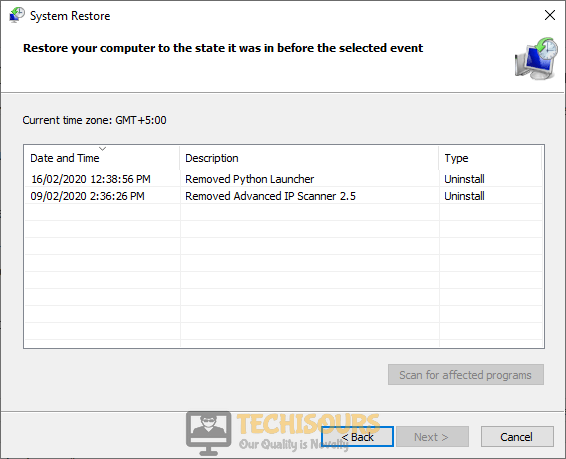How to Fix “api-ms-win-crt-stdio-l1-1-0.dll is missing from your computer” Error on Windows?
A very common error that states “api-ms-win-crt-stdio-l1-1-0.dll is missing from your computer” is encountered by Windows users when they try to launch any Microsoft Office application or iTunes. If you come across this message, you can solve it very easily after going through this article. The “api-ms-win-crt-stdio-l1-1-0.dll is missing from your computer” error is also sometimes seen with Windows7 and 10.
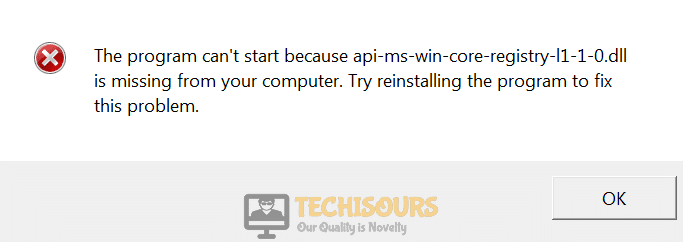
What causes the error?
Many users around the globe have reported this problem and there are different reasons that can cause this problem. Some of these are listed below:
- This error might occur if any commutated update included in Visual C++ 2015 Redistributable is missing.
- An older version of Windows can cause this error.
- If the KB2999226 update is not installed properly then this error can occur.
Pre Tips
When you encounter this error message, first of all, try to run any pending Windows update before going to any major solution.
- Click on the search button on the Taskbar. Type and open Windows Update.
- Now click Check for Updates and follow the instructions that appear on the screen.
Check For Updates - Restart the computer and launch the application that was causing this error.
What to do if you get the “api-ms-win-crt-stdio-l1-1-0.dll is missing from your computer” Error?
Solution 1: Reinstall the KB2999226 update manually
If installing the pending updates does not solve this problem, try to manually install the KB2999226 update by following the steps given below:
- Download the KB2999226 installer from the Microsoft website.
- Now double-click the downloaded file and install the update by following the instructions that appear n the screen.
- Now restart your computer to apply the changes and check if the error is resolved or not.
Solution 2: Install Visual C++ 2015 Redistributable
If you still can’t get rid of this error, it might be because your computer has no Visual C++ 2015 Redistributable installed in it. To install Visual C++ 2015 Redistributable in your machine, follow the steps given below:
- Download the Visual C++ 2015 Redistributable (vc_redist.64.exe).
- Double-click on the downloaded file and follow the instructions that appear on your screen to install the Visual C++ Redistributable package on your computer.
- Now restart your computer and launch the application that was causing the problem to check if the error is fixed or not.
Solution 3: Run the SFC command in the CMD
If this error message is still appearing, repair the system files by following the steps given below:
- In the taskbar, click the search button and type Command Prompt.
- Right-click the icon and click Run as Administrator.
Command Prompt - Type the following command and hit enter
sfc /scannow

Solution 4: Fix the corrupted files by performing system Restore
If you are still getting this error, run a system restore to fix the corrupted files by following the steps given below:
- Click on the search button in the taskbar. Type rstrui and open it.
- Follow the on-screen instructions until a list of system restore points.
- Click on Show more restore points to see a complete list of dates.
- Select the date of your choice at which the error was not appearing in your system.
Restore Points - Click Next and then click Finish.
If you need further assistance, click here.