How to Fix These 4 Common Technical Errors When Email Marketing?
Email marketing revenue is expected to reach $11 billion by the end of 2023, which is pretty remarkable considering its simplicity (and low cost) compared to other marketing channels. In fact, email ROI is among the highest of any marketing strategy, with some of the top-performing companies reporting an ROI of $70 for every $1 spent.
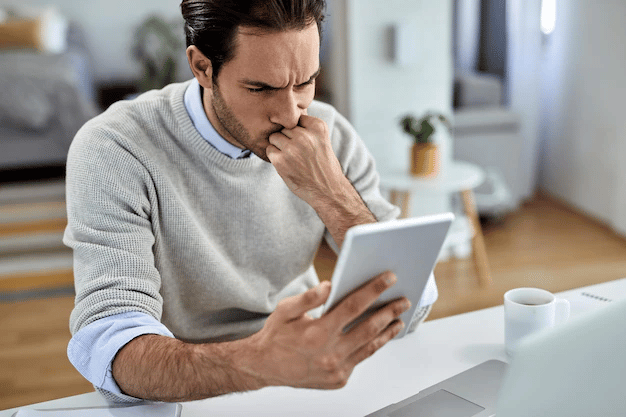
With this in mind, it’s no surprise that email marketing has become one of the most popular ways for businesses to reach their customers but as with anything, there is a learning curve. And for many businesses, that learning curve includes falling victim to common technical errors that can cost them dearly in terms of both money and reputation.
Whether it’s due to the receiver using an outdated email client, or the sender not following best practices, these errors can quickly derail an email marketing campaign and cause a drop in engagement. Fortunately, with a bit of knowledge and effort, they are relatively easy to fix. On that note, let’s take a look at four of the most common technical email marketing errors (and how to fix them).
1. Bouncing Emails:
Bounced emails are one of the most common technical issues faced by email marketers. There are two types of bounces: soft bounces and hard bounces. Hard bounces occur when an email is sent to an invalid email address, while soft bounces happen when the email is sent to a valid address but is returned by the server for some reason.

Common causes of hard bounces include typos in the email address, an invalid domain name, or a non-existent email account. Soft bounces, on the other hand, can be caused by a full mailbox, a temporarily unavailable server, or even content that is too large for the recipient’s inbox.
There are a few things you can do to fix bouncing emails:
- Use an email validation service to clean your list of invalid email addresses. This will help to ensure that your emails are reaching their intended recipients.
- Make sure you are using a double opt-in process to sign up new subscribers. This will help to ensure that the email address is valid and that the user wants to receive your emails.
- Use an email delivery service that can provide you with detailed insights into why your emails are bouncing. This information can be extremely valuable in troubleshooting the issue.
2. Email being labeled as spam:
Spam filters are designed to block emails that contain spammy content, but sometimes they can also block legitimate emails. This can happen for a variety of reasons, including using too many links in the email, using certain words or phrases that are associated with spam, or having a poor sender reputation.

If your emails are getting caught in spam filters, there are a few things you can do to fix the issue:
- Avoid using spammy words and phrases in your emails. This includes words like “free,” “win,” and “guarantee.”
- Don’t use all caps or excessive exclamation points.
- Include a physical address and telephone number in the email so that recipients can contact you if they feel the need.
- Don’t include too many links in the email. A good rule of thumb is to keep the number of links to a maximum of three.
- Make sure your sender’s reputation is good. You can do this by ensuring that your emails are opened and clicked on by recipients, and by monitoring your bounce rate.
3. Signatures not displaying correctly:
Email signatures are a great way to promote your brand and make it easy for recipients to contact you but if they’re not displaying correctly, they can do more harm than good.

Common issues with signatures include images not displaying, links not working, and the signature appearing in the wrong place. There are a few things you can do to fix signature issues:
- Make sure all the images in your signature are hosted on a reliable server. This will ensure that they are always available and will load quickly.
- Use HTML coding to create your signature instead of using an image. This will ensure that your signature looks the same on all devices and will avoid common display issues.
- Test your signature on different devices and email clients to make sure it is displaying correctly.
Rather than taking care of this manually, you can use a free signature generator to create a professional signature that will always display correctly – saving you time and hassle.
4. Email not rendering properly:
One of the most common technical errors in email marketing is email rendering issues. This term covers a wide range of potential problems that can occur when an email is displayed on a recipient’s device, whether it be a desktop computer, a laptop, a tablet, or a smartphone.

Common email rendering issues include images not displaying, text being cut off, and links not working. Of course, if you are trying to sell a product or service to consumers, these sorts of problems can be extremely frustrating, especially if you have put a lot of time and effort into the campaign.
Fortunately, there are a few things you can do to avoid email rendering issues:
- Design your emails using HTML and CSS. This will give you more control over how the email looks and ensure that it is displayed correctly on all devices.
- Test your email on different devices and email clients before you send it. This will help you to identify any potential rendering issues so that you can fix them before they cause a problem.
- Use responsive design. This is a type of design that automatically adjusts the email to look good on any device, including mobile.
With that said, even if you do all of these things, there may still be occasional rendering issues since every email client is different and you have no control over how recipients are viewing your email. If you do run into problems, the best thing to do is to reach out to the customer directly so that you can help them to fix the issue.
Final Thoughts:
By following the tips in this article, you can avoid common technical errors and ensure that your email marketing campaigns are successful. Just remember to test your emails before you send them, and to reach out to customers if there are any problems. With a little bit of effort, you can overcome the obstacles that technical errors can pose and hopefully extract the most value possible from your email marketing campaigns.