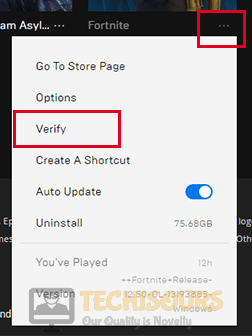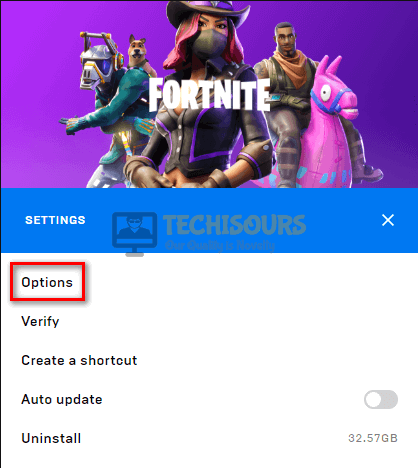Fix Fortnite error code 91 [Complete Guide]
Fortnite is an online videogame that was introduced by the Epic Games to fulfill the desire of gaming enthusiasts by providing them three different versions of the game. Since its release, developers are working to eliminate the glitches that are encountered and reported by the gamers. Quite recently, fortnite error code 91 has been reported so frequently that prevents the player to join another player’s party resulting in an error message on the screen that states “The party is currently not responding to join request. Please try again later”. We have thoroughly analyzed this issue and illustrated some efficient solutions for you that will help you completely rectify this error.

What prevents you from joining other people’s Lobby in Fortnite?
After analyzing some case studies and going through the strategies adopted to get rid of the error code 91, we have concluded that the following triggers are the most common cause of this issue.
- Unverified game’s files: If the game files in your system are not verified, there is a large probability of error 91 hence for verifying the integrity of your game files scroll to the “Solution 1” indexed below.
- Inappropriate privacy settings: In most of the cases, Fortnite error code 91 arises if the privacy settings of the game are set to “Public”. Hence, in order to resolve this issue, tweak this privacy setting to “Private” and check whether the error is terminated. To, carry this task out, proceed to the “Solution 2” indexed below.
- Server maintenance: You might encounter this error message if the Epic game servers are under maintenance. Often, the servers are put under maintenance and the maintenance engineers continuously work on improving their services to rectify certain glitches, hence be patient, if the issue is at the server-side, it would be rectified soon.
Before we start:
It is always wise to get the little things out of the way before moving on to more complex fixes. Therefore, before moving ahead, try the following.
- Click on the menu icon at the top-right corner of the game window and select the “Power button” to exit your game session.
- Detach the power adapter of your PC or the console from the power socket and wait for it to completely shut down.
- After waiting for a couple of minutes, reinsert the power adapter back into the socket and restart your device.
- Now restart the Epic Launcher and launch Fortnite.
- Click on the “Plus sign” at the empty slots on both sides of your character and invite your friends from the list appeared on the screen.
Adding other players - It is also recommended to remove all the friends from the friend list that you don’t play with.
- If error code 91 Fortnite still persists, keep on trying to send them the invite requests until your friends are able to join the party.
Now that we have gotten some basic troubleshooting out of the way, we will be moving on to fixing the error by employing some solutions/workarounds.
Fixing the Fortnite error code 91:
Solution 1: Verify the game files
- Navigate to the “VANILLA” folder in your game’s directory and copy the file named “pakchunk0-Windows-Client.pak”.
- Now proceed to the following location and paste the file in the “Paks” folder
This PC > Local Disk(C:) > Programe Files > Epic Games > Fortnite > FortniteGame > Content > Paks
- Open the “Epic Game Launcher” and go to settings.
- From the left, pane select “Library” to view all the games installed through the launcher.
- Now click on the three-dot icon on “Fortnite” and select the “Verify” option.
Verifying the game files - Restart your PC and check whether the error code -91 Fortnite is gone or not.
Solution 2: Modify the game’s privacy settings
- Click on the menu icon at the top-right corner of the Window and select the “Privacy” option.
- If the privacy is set to “Public” already, switch it to “Private”.
Modifying the privacy settings - Inform your friends to modify their privacy settings too and then send them the invite requests.
Solution 3: Add friends through the game launcher
- Open Epic game launcher and click on the “Friends” option from the left pane of the window.
Adding through game launcher - Now click on the “Add friend” icon (it looks like a human with a plus sign) and enter the email address of the person you want to as a friend.
- Invite your friend at the party and check whether the error is rectified.
Solution 4: Change your character’s skin
- Launch Fortnite and navigate to the “Locker” tab from the top of the screen.
Changing your character’s skin - Now select your current skin under the “Account and Equipment” section.
Selecting new skin - Select any skin, that is available in your skin collection and apply it to your character.
- Now return into the game and accept your friend’s invite and hopefully, the error would be rectified.
Solution 5: Tweak some settings
- Open the “Epic Game Launcher” and go to settings.
- From the left, pane select “Library” to view all the games installed through the launcher.
Navigating to Library - Now click on the three-dot icon on “Fortnite” and select“Options”.
Choosing Options - Navigate to the “Fortnite installation options” and check the box parallel to “Fortnite Save the World”.
- Apply the settings and restart the game to see if the error is rectified.
Solution 6: Reinstall the game
- Proceed to the following location and delete all the folders present in the directory.
This PC > Local Disk(C:) > Programe Files > Epic Games > Fortnite
- Open the “Epic Game Launcher” and go to settings.
- From the left, pane select “Library” to view all the games installed through the launcher.
Proceeding to Library - Now click on the three-dot icon on “Fortnite” and select the “Uninstall” option.
Uninstalling the game - Now reinstall the game from the Epic Game launcher and the error would be resolved now.
Solution 7: Contact customer support
If none of the solutions explained above, helped you resolve this issue then there might be a chance that the Epic Game servers are on a short maintenance break. You can monitor the Epic game’s server status from their official page. Hence, contact the Epic games customer support and explain your issue to them. Most probably they would provide you an efficient remedy and the Fortnite error code -91 would be rectified.
Hopefully, the error might have gone by now but if you need further assistance, contact here.