Fix: Avast Virus Definitions Download has Failed [Complete Guide]
Avast is one of the most popular third-party antiviruses out there and it provides excellent protection against threats to your computer. However, some users have been getting the Avast Virus Definitions Download has Failed error while trying to update the Antivirus Definitions. In this article, we have set out to fix this issue by applying various solutions, fixes, and workarounds.
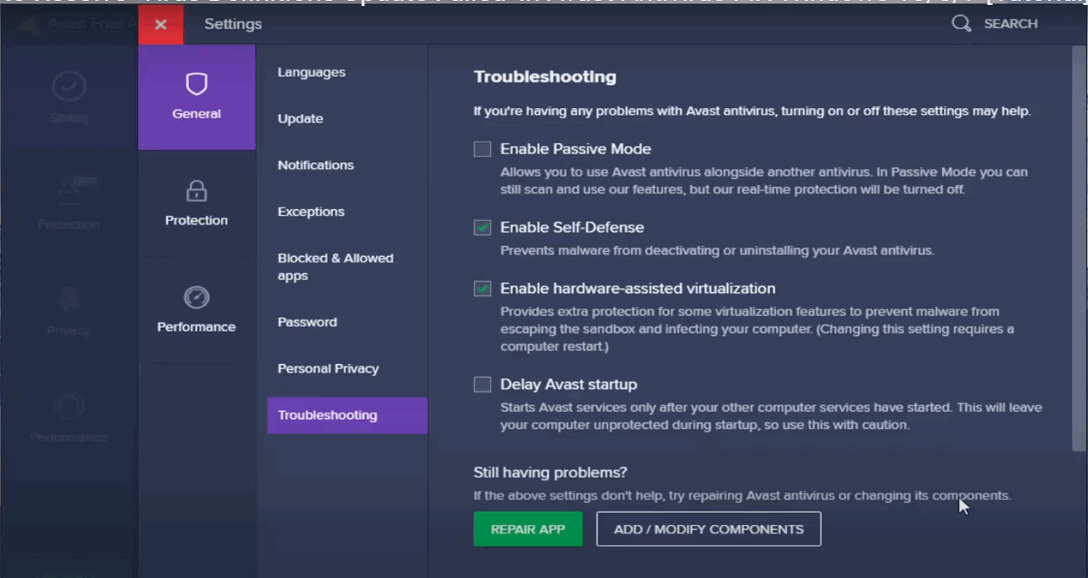
Make sure to follow this guide carefully and read through all the solutions in order to ensure complete eradication of this issue.
What Causes the Avast Virus Definitions Download has Failed Error?
This Avast Virus Definitions download has failed error occurs on Android, Mac, and mostly on PC. Below, we have compiled the reasons due to which you might be getting this error.
- Outdated Software: It is possible that Avast Antivirus on your computer has been outdated due to which you are encountering this issue. Therefore, it is recommended to update the software itself before trying to update the Virus definitions as this can sometimes fix the Avast Virus Definitions Download has Failed Error.
- Damaged Installation of Avast Antivirus: If the Avast Installation on your computer has been damaged due to a storage failure or due to any other reason, you might get the Avast Virus Definitions Download has Failed Error.
Now that you have been made familiar with most of the reasons due to which this error occurs, we can finally move on towards implementing fixes to eradicate the Virus Definitions download has failed on the Avast Antivirus issue.
How to fix the Avast virus definitions download has failed issue:
Method 1: Update Avast Software
Numerous users reports stated that this error was caused by an Avast bug that was resolved since version “6.16”. This specific problem occurred due to a bad date that was being pushed along with the update. This ended up forcing the virus signature updating function to display an error, even though the update was properly installed and the virus protection signature was up to date but it is still better to update the software so that Avast virus definitions download has failed issue can be rectified:
- Open AVAST and click on the “MENU” button located at the top right corner of the window.
Click on the MENU option - Click on the “Settings” option and once you’re inside the settings menu, select the “General” tab from the list of main tabs.
Choose the General Option - Select the “Update” option and now click on the “Check for updates” button and wait until the update process is complete.
Check For Updates - When the update process is finished reboot your system and check whether Avast virus definitions download has failed problem is resolved.
Method 2: Repair Avast Application
- Open AVAST and click on the “MENU” button located at the top right corner of the window.
Click on MENU option - Click on the “Settings” option and once you’re inside the settings menu, select the “General” tab from the list of main tabs.
Choose the General Option - Proceed to the “Troubleshooting” option located at the bottom of the window and find the “Still having problems” option there.
Click on Repair All Option - Now, click on the “Repair App” button and wait until the repairing process is complete.
- As soon as the process is complete click on the “Resolve All” option to resolve all the problems that were identified and hopefully the Avast virus definitions download has failed issue is resolved by now.
Method 3: Tweak Update Settings of AVAST
- Open AVAST and click on the “MENU” button located at the top right corner of the window.
Click on MENU option - Click on the “Settings” option and once you’re inside the settings menu, select the “General” tab from the list of main tabs.
Choose the General Option - Select the “Update” option and now click on the “More Options” button adjacent to the Check for updates option to expand the list of available options.
Click on More Options - From the drop-down menu locate the “Use Specific Proxy Server” option and make sure to uncheck the box adjacent to this option.
Disable Proxy Server
Method 4: Reinstall Avast
- Download the AvastClear.exe from here.
- After downloading the executable, restart your computer and press and hold the F8 key to put it into safe mode, If it doesn’t work, search for the exact method to put your computer in safe mode or check out this video tutorial to put your computer in safe mode.
- After launching the computer in safe mode, click on the downloaded AvastClear.exe.
- Point to the Avast installation location and select the “Remove or Uninstall” option.
Browsing towards the Avast Installation Folder - Wait for the process to be completed and once Avast has been uninstalled, restart your computer in normal mode.
- Download Avast from here and click on its executable to install it on your computer.
- Check to see if doing this has fixed the Avast Virus Definitions Download has failed error on your PC.
Workaround:
If performing a clean install and repairing also does not resolve your issue, then there might be an issue that is beyond your control and you need to personally contact Avast customer care and ask them to have a look into this issue.
Hopefully, the issue might have been resolved by now but if you need further assistance, contact us.






