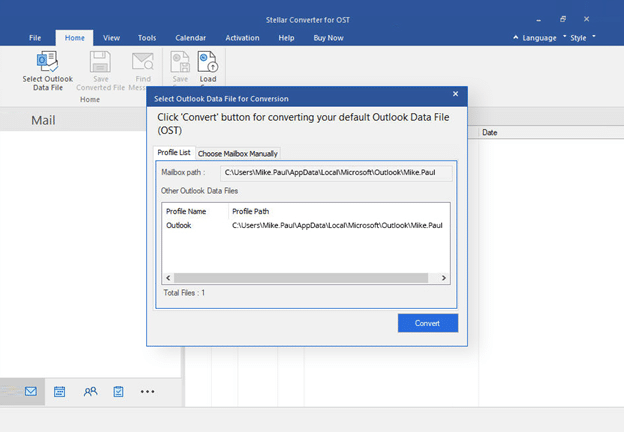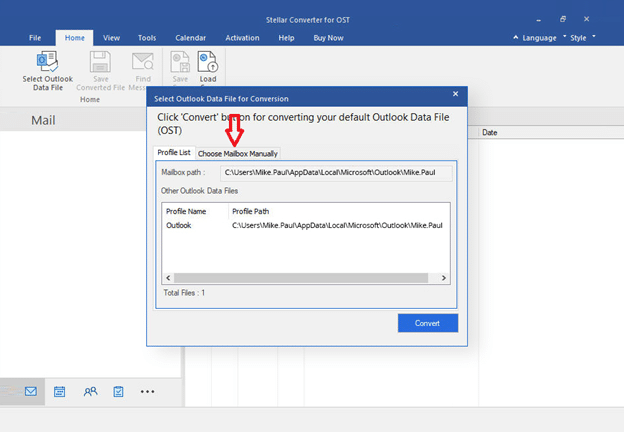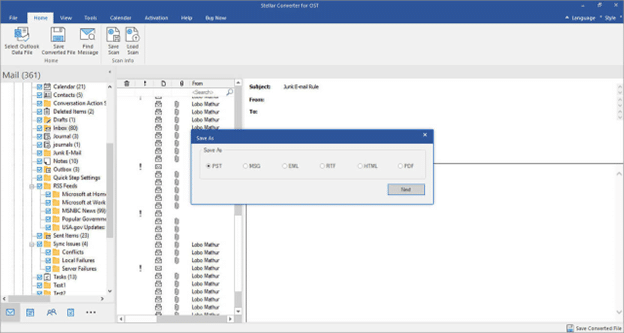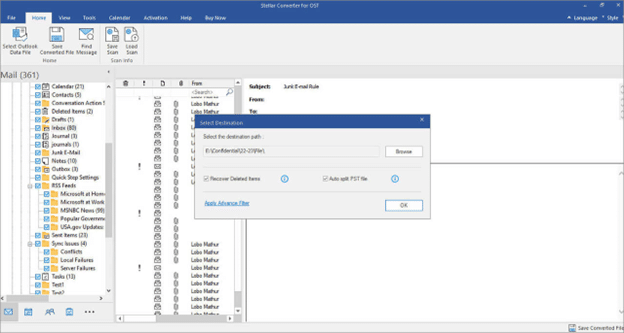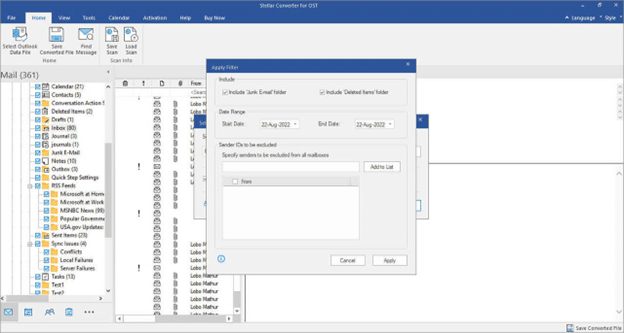Stellar Converter for OST Review 2024 – Detail Overview, Features & Pricing
Microsoft Outlook stores a local copy of your emails, attachments, and other mailbox items in an OST file. This offline data file allows you to access the mail items, even without connecting to the internet. Sometimes, the OST file becomes inaccessible or orphaned when the profile associated with the file is deleted. In such a situation, you can’t directly extract data from the OST file. The only way is to use an advanced OST to PST converter tool, like Stellar Converter for OST that can extract content from the inaccessible or orphaned OST file. Here, we will discuss all about this tool and see how it works.
About Stellar Converter for OST
Stellar Converter for OST is a powerful tool for converting inaccessible or orphaned OST files into PST and a variety of other formats, like MSG, EML, RTF, PDF, and HTML. This tool can convert all the OST data, including emails, tasks, calendar items, contacts, etc. with the highest data integrity and security. It can even import the OST data directly into Microsoft 365 or a live Exchange Server. This Windows-compatible tool supports the conversion of OST files created in Outlook 2021, 2019, and earlier versions.
Key Features
Some key features of this tool are:
- Converts even large-sized OST files into the PST and other formats like MSG, EML, RTF, HTML, and PDF.
- Extracts content from the OST file and displays them in a preview window.
- Automatically locates OST files associated with your Outlook profile and lists them.
- Maintains integrity of the original content, including the folder hierarchy.
- Offers options to sort and organize data based on your preferences.
- Option to split the resultant PST file.
- Supports all Outlook versions, including the latest Outlook 2021.
How to Use Stellar Converter for OST?
The tool is quite simple to use as it offers an intuitive and straightforward interface. Below are the steps to convert OST file using this tool.
Step 1: Download and Install
Download the tool and double-click on the exe file to start the installation process. Installation is easy as you have to simply follow the wizard.
Step 2: Select the OST File
After installation, open the tool. It will automatically list all the OST files associated with your Outlook profile. Select the one you want to convert.
Alternatively, you can manually select the OST file by clicking on the Choose Mailbox Manually tab.
Step 3: Preview the Content
After selecting the file, click on Convert. The tool will take a few minutes (depending on the file size) to convert the OST file. It will display all the contents of the file in a preview window. You can click on any item to see its detailed preview.
From the displayed content, you can select the items you want to convert.
Step 4: Select the Saving Option and Location
Once you’ve selected the content, select the file format in which you want to save the selected items. Then, click Next.
Now, provide a location where you want to save the file.
You can also choose to auto-split the resultant PST file (if it is too large) and the option to recover deleted items.
There is an “Apply Advance Filter” option that allows you to include items from the junk or deleted items folder. You can even filter the data based on a specific date range.
When you click OK, the tool will start saving the selected items. It will inform you when the process is completed.
As you can see, the entire conversion process is simple and fast.
Pricing and Editions
Stellar Converter for OST comes in three pricing plans:
- Corporate – This edition costs $79 for one year. In this, the conversion options are limited as it offers the conversion of 5 mailboxes.
- Technician – It costs $149 for one year. It has all the features of the Corporate edition, along with unlimited mailbox conversion and some additional features, such as directly exporting OST data to Microsoft 365.
- Toolkit – This edition costs $249 for one year license. This offers the best value for money. It comes with 8 different tools that can address all Outlook issues.
Verdict
Stellar Converter for OST is one of the best tools for extracting data from orphaned and inaccessible OST files and moving them to PST and other file formats. I used the tool to convert my OST file into PST format. The tool was easy to install and the process was straightforward.
What I love about this tool is its interface, which is clean and well-designed, making it friendly to users of all technical levels. Besides the look and feel, the performance is impressive. No glitches, freezes, or crashes in the program and everything happens smoothly as expected. Throughout the process, I felt I was in control. Moreover, this tool efficiently extracted all the contents and displayed them to me. All along, I was notified of the progress and this helped greatly.
Above everything, the cost is affordable, making this tool a great value for money. I will highly recommend this tool to anyone looking to convert OST data into PST with ease and speed