Fixing the Reddit Search not Working Issue [Complete Guide]
If you are facing the Reddit Search not Working issue, it is entirely possible that it is due to a simple misconfiguration of the search filter or because you are trying to search for sensitive content that cannot be displayed in the Search. However, sometimes, the search feature can also get glitched and prevent you from seeing your results. Therefore, in this article, we have compiled the exact steps that you need to undertake to fix this issue completely.
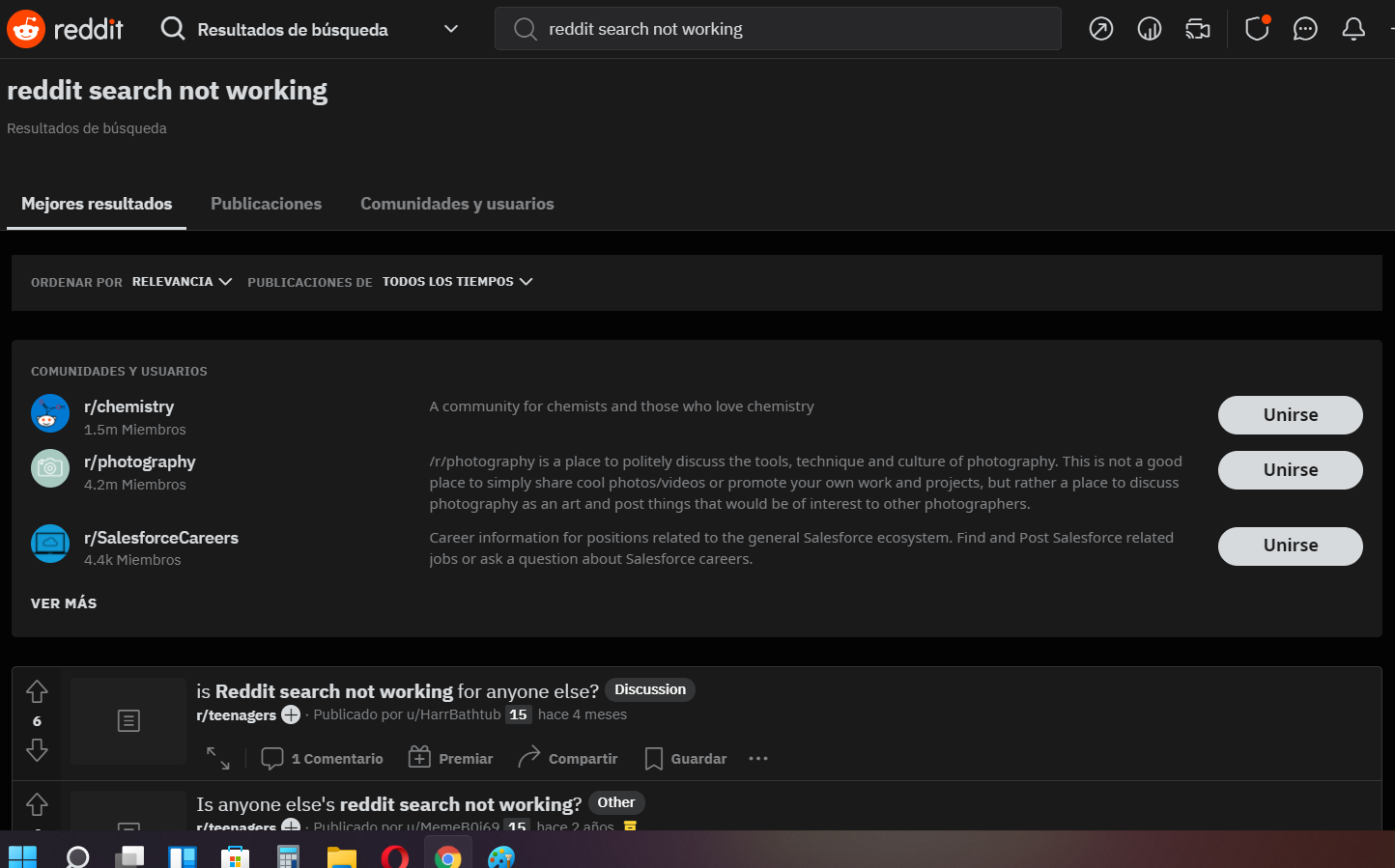
Why is Reddit Search not Working?
After having to go through this issue on our own computer, we started to try out different methods to fix it. In doing so, we were able to pinpoint the exact reasons due to which this error is triggered.
- Issues at Reddit: In certain situations, the Reddit servers might be facing an influx of traffic due to which the application might have slowed down. This issue cannot be fixed from your end so as we have suggested below, we recommend that you check for server outages.
- AdBlocker: If you are using an Adblocker on your system, it is possible that the Reddit Search not Working issue is being triggered because of that. Most AdBlocks are discouraged by websites as it halts the viewing of advertisements and that affects their revenue and many websites take precautions to prevent users with AdBlocks from using their sites.
- NSFW Filter: If the NSFW filter on the Reddit website has been enabled for your account, you will not see content that is considered mature and that might be the reason why the search is not working properly for you.
Now that we have taken you through most of the reasons due to which these sorts of errors are triggered, we can finally start implementing the solutions.
How to fix Reddit Search not Working issue:
Solution 1: Check for Backend Issues
If you have just encountered a Reddit search not working app issue while carrying some task out on Reddit, then first of all check if the problem is at your side or at the server-side. If Reddit’s servers are down or under a short maintenance break, then resolving this error is beyond your control. So, to make sure whether the Reddit servers are down or not, visit Reddit’s server status website and see check the color of your current date. If it is “Green”, it means that there is no issue with the servers but if it is “Yellow”, then the only solution for you is to patiently wait for the servers to start working properly.

Solution 2: Disabling Ad-Blocker
If you are using Ad-Blocker extensions, they can interfere with Reddit’s website and cause issues. To get past this you can try disabling your Ad-Blocker. Press the Ad-Blocker icon near the top-right corner and then press the toggle button to turn it “OFF”.
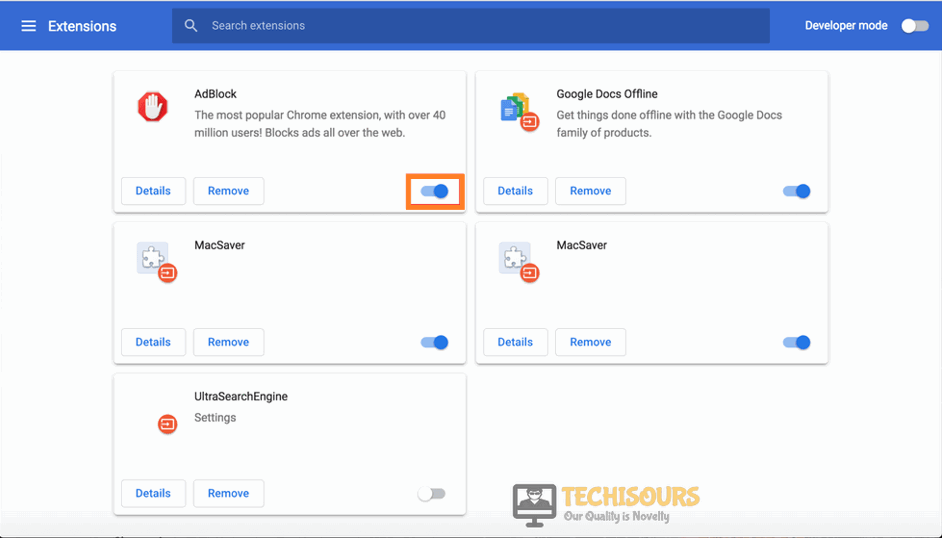
Solution 3: Turn Off NSFW Subreddit Search Filter
You can turn “OFF” the Reddit search filter to not let any content be filtered out.
- Proceed to Old Reddit (check profile dropdown in the top right or enter old.reddit.com)
- Go to the top right by your handle and click the “Preferences” option.
- Navigate down to “Content Options” and check the box next to “I am over eighteen years old and willing to view adult content” if it’s not checked.
- Check the box next to the “Include not safe for work (NSFW) search results in searches” option.
Enable NSFW Option - Click the “SAVE OPTIONS” button beneath the preferences in the bottom left and if you don’t do it won’t work.
Solution 4: Use Redditsearch.io Domain
Redditsearch.io registered under .IO top-level domain. In accordance with Google Safe Browsing and Symantec, Redditsearch.io is pretty a safe domain and therefore you should give it a try to search queries on Reddit.
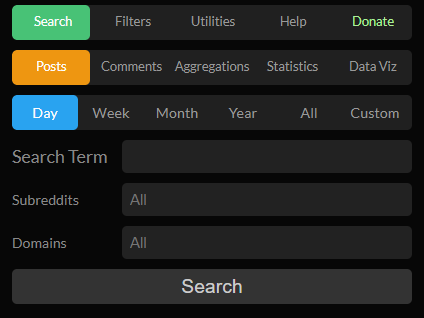
Solution 5: Check your Internet Connection
It is possible in some cases the internet connection that you are using might not be able to establish the connection properly. Therefore, we suggest that you try to restart your internet router by turning it “OFF”, unplugging it from the wall, and then plugging it back in after a while and check to see if doing so fixes the issue. Contact your ISP if the internet still doesn’t work and have them look at the issue.
Proper implementation of the aforementioned solutions will lead you towards resolving the error completely but for any further queries or help you may Contact Us.
