How To Use a Nintendo Switch?
The Nintendo Switch is another great product for all the young gamers out there. Not only does the device boast a thoughtful design, but it also comes with an impressive range of games!

Since its launch, the device has garnered particular praise for its versatility. Moreover, you can connect the device to the internet to download games and access other features. I used the device in conjunction with my Spectrum mobile plans and it was an amazing experience. This blog is the ultimate guide for new users regarding the Nintendo Switch, hence keep reading it on.
Accessories:
The Nintendo Switch comes with a price tag of $299.99. With that said, you will need to buy some accessories as well to enhance your overall gaming experience. Note that a microSD will be quite useful. Unfortunately, the device only comes with an internal storage of 30 GB which is too little. Make sure to get a card that supports at least 128 GB of memory. As a result, you will be able to download plenty of games.

Another accessory that may come in handy afterward is an extra controller. A good controller will not cost you more than $80 so make sure to buy one. An extra one of these will allow you to play with your friends and have a fun gaming experience.
Also, make sure to buy a carrying case since the Nintendo Switch is a portable gaming device. It will keep your device protected and allow you to carry it conveniently while traveling.
Online Service:
If you want to play games offline only then it’s better to avoid a subscription to the company’s online service. Nevertheless, if you invest in the service you can gain access to plenty of additional offers. You can also get special discounts on new game releases. You also get NES. These are classic Nintendo games such as Super Mario Bros. that you can play for free as much as you want to if you have a subscription.
Getting Started:
It is super easy to use the device. After unboxing it and charging it for the first time, you can set it up without breaking a sweat. When you turn it on for the first time, a series of steps will guide you through the setting up phase. You can create a Nintendo account or set up the device’s parental controls. By accessing the menu, you can explore all the exciting features. Go to the Nintendo eShop or scroll through your images or videos, it’s all up to you.
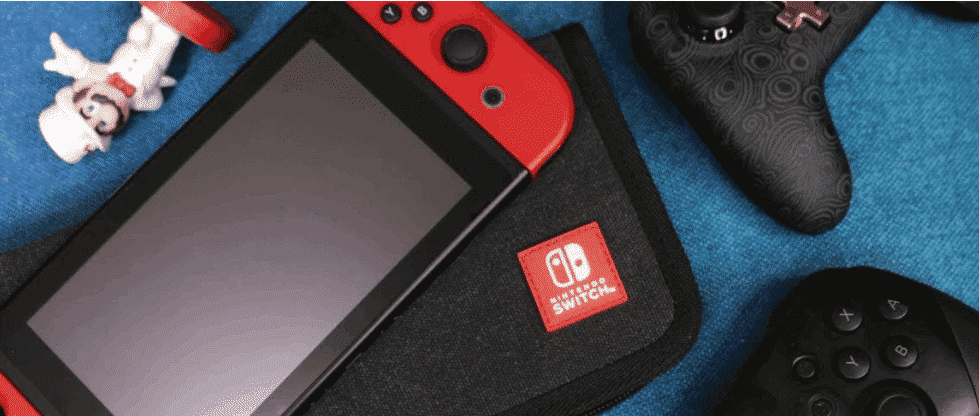
Setting Up a Profile:
At the top left of the screen is your profile. You can easily tap on it and set it up. You can also see how long you’ve been playing your favorite games. Manage your friend’s list here. Furthermore, the device offers help in finding more friends. If you link your social media to the Switch, it will import your contacts. Those contacts who do not have access to Switch can be invited. Set up your profile and you’re all set!
Special Features:
The device comes with many handy features. The button on the left Joy-con will allow you to take pictures. You can use the same button to capture moments as you play your favorite game. Perhaps, a very good feature is that if you long-press this button you can save a game recording for up to 30 seconds and How cool is that.

You can access your gallery from the main menu. The device also provides users the ability to edit their captured images and videos. You can even share this media on social networks.
Play Games of Any Genre:
The device comes with titles from every possible game category. You can go for an adventure, anime, fighting, or racing game and it all comes down to you. The choice is all yours. Go to your device’s eShop to download any games that interest you. You can check out items in the featured titles, latest titles, or the discounted ones. Make sure to check for game reviews before you buy them and have fun when you do. Happy gaming!