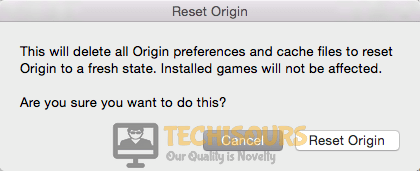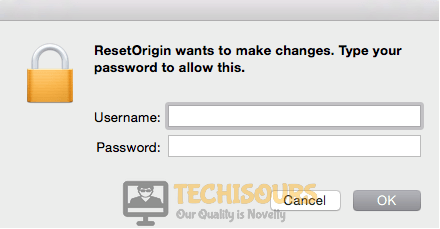Fixed: Origin Won’t Open on Mac
A lot of Origin users have reported that “Origin Won’t Open on Mac” when they try to launch it. This is a very common error that causes your system to crash whenever you try to launch origin in your Mac. If you come across this issue, don’t worry because this issue can be resolved easily in a little time.

What Prevents Origin to open in Mac?
There may be different reasons for this issue. Some of these most common reasons are listed below.
- Outdated graphics drivers might cause this issue.
- This problem might occur due to the cache files of the origin.
- Third-party Antivirus software might be blocking any feature of the Origin.
Pre Tips:
In most of cases, the third-party antivirus software cause Origin to crash on mac by blocking some of its features. Third-party antiviruses are good to some extent but sometimes they create a problem by blocking some features of Origin on Mac. So to resolve this error, turn off your third-party antiviruses and reboot the system to check if this problem is resolved.
What to do if Origin won’t open on your Mac?
Solution 1: Run First Aid
If the Origin is not opening on your Mac, try to run First Aid and check if the issue is resolved or not. Follow the steps below to run First Aid in Disk Utility:
- Click the Search button on the home screen.
- Search for Disk Utility.
- In the left pane, under the Internal tab, click on Mac SSD.
- In the List shown at the top of the window, click First Aid.
First Aid - When the process is completed, click Done.
Solution 2: Run the Origin Reset Tool
If Origin is still not opening on your Mac, try to run the Origin Reset Tool and see if this can fix the problem. To carry this task out, follow the steps given below:
- Download the Origin Reset Tool on our Mac.
- Open the Finder Window.
- Navigate to the Downloads.
- Locate and double-click ResetOrigin.zip.
- In the expanded window, Locate and double-click the ResetOrigin.
- Click the Reset Origin button.
Reset Origin - A window will appear asking for a username and password. Enter the credentials and press OK.
Enter Credentials - When the process is done, go to your browser and download the latest version of Origin for Mac and install it.
- Check to see if the Origin Won’t Open on Mac issue has been fixed.
If you want further assistance, contact here.