We are Are Having Trouble Playing This Title Error Error On Netflix [Fixed]
The “We’re having trouble playing this title right now. Please try again later or select a different title.” TVQ-PM-100 error is very common among Netflix users no matter what device you are using. This error occurs mostly due to network connectivity problems and can be resolved easily by following some simple steps. Go through this article to see how to resolve this issue.

What causes the “We are Are Having Trouble Playing This Title” error to arise?
This error occurs due to network connectivity problems that prevent your device to connect to the Netflix service or to an HDCP issue.
How to Fix the “We’re Are Having Trouble Playing This Title” Issue on Netflix?
1. For Smart TV

If you are using Netflix on your Smart TV and this error occurs, make sure your network supports online streaming. After that make sure that you are connected to the Internet. Now follow the steps below.
- Restart your Smart TV by unplugging it and plugging it back after a break of 60 seconds.
- Restart your modem by unplugging it and plugging it back after a break of 60 seconds.
- If it doesn’t help, connect your Smart TV directly to your modem. This should resolve Netflix’s “We are having trouble playing this title” error but it is not a preferable solution.
- Check your equipment. If they work perfectly fine then improve your WiFi signals by moving the router to a new location and by moving other wireless devices away from the modem.
2. For Blu-ray Player

If this message appears on your Blu-ray device, follow the steps below to resolve this problem.
- Power off your device by unplugging it from the main for at least about 60 seconds.
- Discharge your device by pressing the power button or leaving it unplugged for 3-5 minutes.
- Restart your device by plugging it back.
- Run Netflix again.
3. For Xbox

If this error occurs when you try to stream it on Xbox 360, make sure that your network supports online streaming. After that make sure your device is connected to the internet and has good signal strength. Follow the steps below to resolve this issue.
- Restart your Modem.
- Restart your Xbox 360.
- If restarting doesn’t resolve this issue, connect your console directly to the modem.
- Connecting your console directly to the modem is not a preferable solution. Try to improve your signal strength by moving the router to a new location and by moving other wireless devices away from the modem.
4. For Roku
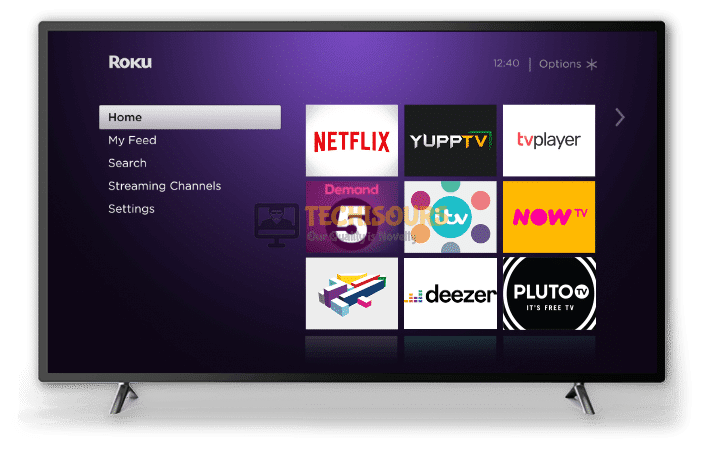
Follow the steps below to resolve this issue if you are using Netflix on Roku.
- Ensure that your network supports streaming and that your device has an internet connection with good signal strength.
- Restart your device.
- Restart your modem and make sure your Roku is connected to the internet.
- Try to improve your WiFi signals by moving the router to a new location.
- If this message still appears, try to connect your device directly to the modem.
5. For Amazon Fire Stick/TV

If this error occurs while you are using Netflix on your Amazon Fire TV, make sure your network supports online streaming. After that make sure that you are connected to the Internet and Now follow the steps below.
- Sign out of your Netflix account and power off your device for about 60 seconds.
- Restart your home network by unplugging and plugging your modem back after a break of almost 60 seconds.
- Place your modem at a new location to make sure your device receives good strength of signals.
- Power on your device and sign in to your Netflix.
- If this error still arises, connect your device directly to the modem.
6. For Set-top Box or Streaming Media Player

If you are streaming Netflix on a media player and this error occurs, follow the steps below to resolve this issue.
- Make sure you are connected to the Internet.
- Restart your device.
- Restart your home network and try to increase the signal strength by changing the location of your modem.
- Try running Netflix again.
If you need further assistance Contact here or contact Netflix Customer support here.