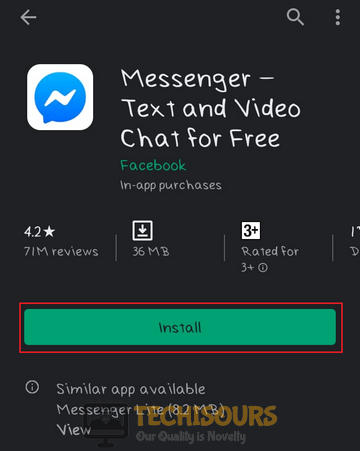Chat is currently Unavailable Error on Facebook Fixed Completely
Facebook is one of the largest social networking apps that is used to connect with people around the world and share stuff like pictures, text, videos, etc. This error states “Facebook Chat is currently Unavailable” or “You are unavailable to chat” message in the chat room. Recently so many Facebook users around the world have reported this error which prevents them from chatting with other people.

What Prevents you from Chatting on Facebook?
This is a very simple error and can be resolved easily because there are not many reasons behind this error. Some of them are listed below:
- A faulty internet connection might cause this error.
- If your messenger app is not installed properly on your mobile, this error can occur.
- Google Chrome can block some of the features of Facebook.
Pre Tips
If you encounter this error message, before doing anything else, follow the steps below to restart your router.
- Take out the plug of your router and wait for two minutes.
- Insert the plug of your router back in the socket.
- If you are still getting this error, change the location of your modem and move other wireless devices away from the modem to get a better signal strength.
- If it doesn’t help, try to connect your computer directly to the modem by using an ethernet cable.
What can I do if Facebook chat is unavailable?
Solution 1: Re-install your app
If you are still getting the Chat unavailable message, try to uninstall and reinstall your Facebook Messenger application again on your mobile. Follow the steps below to carry this task out:
- Tap and hold on to the messenger app on your mobile.
- Click the Uninstall option from the dropdown list.
Uninstalling Messenger App - Now g to the Play store and type Messenger in the search bar.
- Select the first option that comes in the list.
Selecting Messenger - Now click the Install button.
Re-Install Messenger - Lon into your messenger account again and check if the issue is resolved.
- If you are using Facebook on your PC, try to log-out of your account and log in again.
Solution 2: Enable the Cookies
If you still can’t get rid of this error message, try to resolve this issue by enabling the cookies in your browser. Follow the steps below:
- Open Google Chrome.
- Click the Lock button at the start of your search bar.
Cookie Options - Go to the Block Section.
- Select and click Allow if there is any cookie.
Allowing Facebook Cookies - Now click Done.
TIP: If you are curious about how to hack a Facebook account, you should also be familiar with the ways commonly used by hackers to hack into Facebook accounts.
If you need any further assistance, contact here. You can also contact Facebook support.